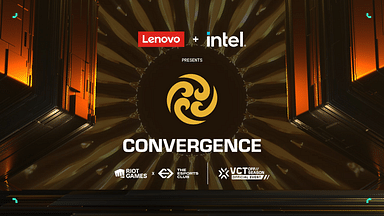Monitors might just be the most overlooked part of people’s PC setup. Though simplistic to the untrained eye, the wonders of a high refresh rate synced up monitor are unlike anything else. After all, they are the end game for your general gaming experience.
Vertical Sync or V-Sync: The Bane of all gaming experiences?
We didn’t say it, GeForce Experience did. V-Sync forces your graphics card to slow itself down to the refresh rate of your monitor in order to minimize tearing. Tearing happens when you see a second frame/image on the monitor while the original image hasn’t moved off the screen yet.
It mainly happens due to the number of frames being fed to the monitor being far higher than the refresh rate of the screen. To know more about refresh rate and other stuff about monitors, check out our article on it by clicking here!
For example, if the refresh rate of your monitor is 60 Hz, then you might experience tearing if your Frames Per Second (FPS) goes significantly above the 60 FPS mark.
However, V-Sync fails in situations wherein your graphics card is unable to push out enough FPS. During this time, you may experience what is known as stuttering lag. This means that your monitor will have to wait for the graphics cards for frames. The refresh rate of the monitor in this case is too high for the graphics card to keep up with.
What is Free Sync?
Free Sync is a free proprietary technology made by AMD to combat the very well known G-Sync made by Nvidia. Although the end result of both technologies is the same, they are far from being the same. What is their purpose you ask? Well, Free Sync makes use of Adaptive Sync and variable refresh rate technology.
It is able to solve both tearing and stuttering lag problems. It helps synchronize how many frames the GPU is outputting and what the refresh rate of your monitor is. This helps in delivering one single image on your screen instead of multiple. Adaptive sync works for 30-144 Hz screens.
To use Free Sync, you need a compatible monitor with a Display port revision 1.2A input as well as a compatible GPU. To know more about AMD’s more recent Free Sync updates, check out this short YouTube video.
What is G-Sync then?
G-Sync is a more expensive syncing technology made by Nvidia. While Free Sync uses the adaptive sync method, G-Sync uses an Nvidia-built scaler module. However, recent changes by Nvidia and AMD allow for G-Sync to work with Non-Nvidia GPUs and the opposite true as well.
To know more, check out a very short YouTube video by clicking here!