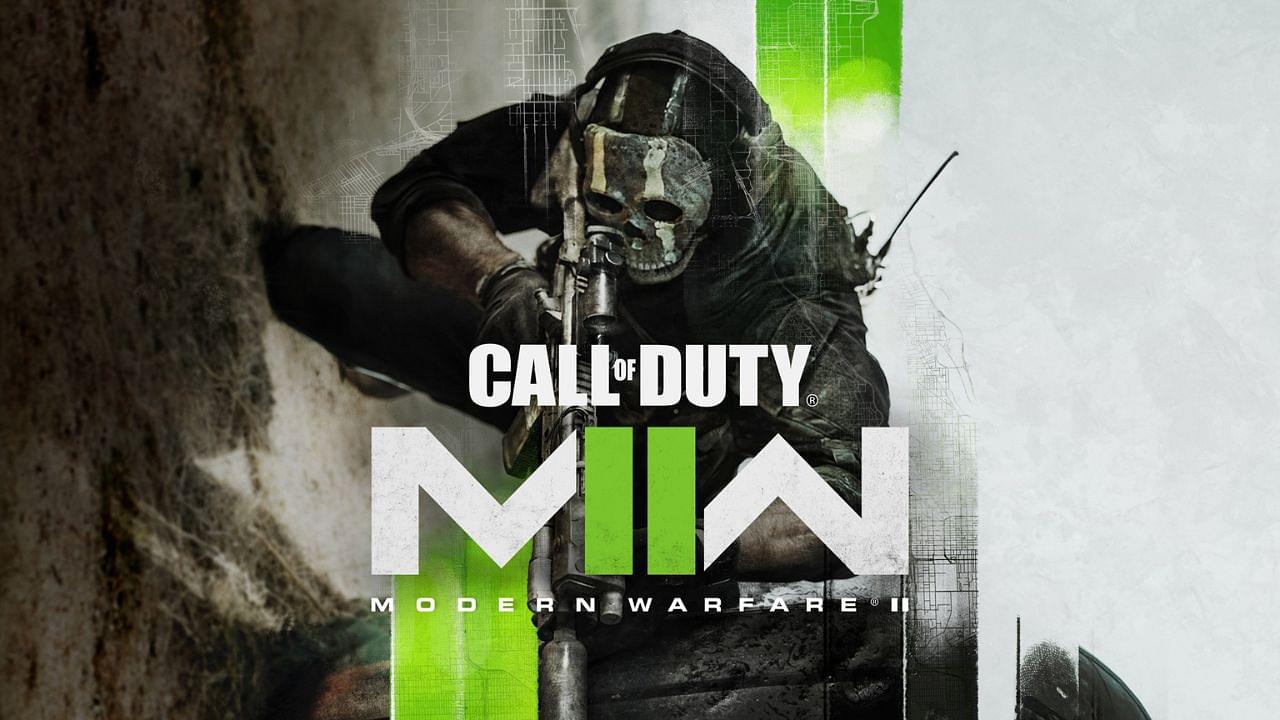Modern Warfare 2 is a First Person Shooter (FPS) game and the latest addition to the Call of Duty franchise. The game is a major upgrade from the last iteration since it now has a better storyline, gameplay, clearer graphics, and advanced features like the Modern Warfare 2 Streamer Mode.
When the game was announced, many players started beta testing the game. After it was launched, many played the game on Twitch for hours and were able to complete the missions that gave them the first Gold Camo. Many streamers have not experimented with the game since there are a few quirks that need to be ironed out.
Streamer mode is going to help content creators who wish to record their gameplay and don’t want any kind of background notifications interrupting them while they stream.
Also read: GTA Online weekly update for 03/11/22: Heists get buffed for the month
How to turn on the Streamer mode in Modern Warfare 2?
Streamer mode can be enabled in a few easy steps after it makes a comeback in the released version. The guide has been put together from the information that came from the beta testing version.
- Click on the settings button in the top right corner of the game.
- Scroll down to the Accounts & Network option.
- Under the online tab, you’ll find Streamer Mode.
- If the mode is currently Off, you will have to click on it to turn it on.
Streamer Mode Features
Once you’ve turned Streamer Mode on, you’ll be able to mask the names of the people you play with. If you want to keep the mode off then people will be able to see the names of the people you play with. The mode helps streamers to stay anonymous if they are getting stream-sniped too often. In addition, for those with family-friendly streams, the mode prevents matching with people who might have profanity in their names. Besides helping people be discrete, it also helps them hide information that could be sensitive.
Also Read: Massive balance changes coming to Overwatch 2 on November 15