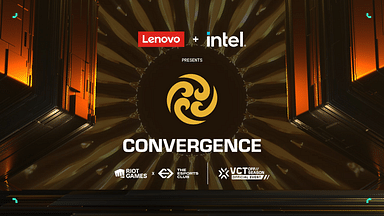We have come a long way in both Resolutions and Refresh rates of our monitors. Even YouTube doesn’t consider the 720p resolution as High Definition anymore.
So, when it comes to monitors which one should you choose? With the advent of the new 4K monitors and the 360 Hz monitors, this question becomes even more relevant. We will try and give you a satisfactory and conclusive answer with this article.
What properties should a good monitor have?
Contrary to popular belief, a good monitor isn’t just made up of densely packed pixels and high refresh rates. To properly gauge a monitor for its gaming compatibility, a number of attributes should be kept in mind. Here a few of them:
- Grey To Grey (GtG) Response Time: This is the time it takes for a pixel of a panel to switch from one level of grey to another. A faster (lower) GtG response time is desirable as it prevents any trailing images on your screen. Most screens nowadays boast <1 millisecond response times. This makes them great for competitive gaming and should be considered at lower prices. Click here to know more about how GtG response times are measured.
- Color Gamut: Not to be confused with the resolution, the Color Gamut of a screen is the total array of colors it can display. A better color gamut means better color accuracy for your display. This can help in distinguishing objects in dimly lit areas and so on. To know more about the technicalities of the Color Gamut, click here.
- Contrast Ratio: This is the ratio of the brightest white color that the screen can display to the darkest black color. White can be seen as the presence of all colors and black can be seen as the absence of all colors. However, the recommended ratio is usually between 1000:1 to 3000:1. Anything more than this is usually a marketing strategy.
There are different types of panels as well!
Panels can be broadly split into 3 types: 1) TN Panels 2) IPS Panels 3)VA Panels.
- TN stands for Twisted Nematic. Usually, these panels win out in less power consumption, lesser response times and lower prices. However, they lose out in color accuracy, viewing angles and contrast ratios. This makes them ideal for professional gamers, but they aren’t suitable for anyone else.
- IPS stands for In-plane Switching. These panels have great color accuracy, contrast ratios and nowadays, are available for lower prices as well. However, their response times have trouble getting to <1 ms response times. There are some monitors available that can achieve this but they don’t come cheap.
- VA or Vertical Alignment Panels are usually good for non-gaming purposes and have great contrast ratios and color accuracy. However, they are lacking in the response time department. Usually, it’s tough to find a cheap VA panel with a low response time. Hence, they should be a last resort for gamers due to their bad response time.
So, Resolution VS Refresh Rate?
To give a conclusive answer as we had promised, we try to see what type of monitor is more future proof. A high refresh rate monitor is good for gamers that play competitive titles such as CS: GO and Valorant. However, most of the gamer population isn’t really going professional in gaming.
This makes a high resolution more practical for future-proofing. Our recommendation would be to keep the emphasis on Resolution rather than refresh rate. There are numerous cheap 1440p and 144Hz panels that are becoming available now.
You can check out the ViewSonic VX2768-2KPC-MHD (a mouthful we know) which is 1440p and 144Hz at the same time. We choose 144Hz because, after this point, the returns in responsiveness are fairly diminishing. It will retail for around $262 when in stock.