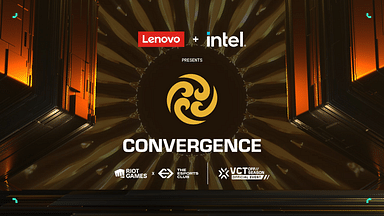There is a bug faced by Apex Legends players. Apparently when a new update comes out the update gets stuck on ‘Preparing’. Fortunately there is a fix for this.
Apex Legends is EA’s own battle royale game launched in February 2019. The game is available for free on PC, Xbox and PlayStation. Recently season 7 of the game was launched and it is so far very well received. It includes a new map and newer battle pass.
Apex Legends update stuck explained –
Players were reporting an issue faced whenever a new update of the game was released. It is mainly faced by PC players. The update starrts normally and after a period of time the download gets stuck as a message that reads “Preparing” is displayed.
Other versions of the issue include the update getting stuck after 2.64GB was installed. Although EA has not commented on the issue a fix has been found.
Update issue fix explained –
A fix for the download issue is available if you follow the following steps.
- Cancel the Update
- Go to origin and open the “Application Settings” option
- Disable “Automatic game updates.”
- Close the Origin client and open it again.
- Right click on “Apex Legends” and click on Repair.
This should fix the issue.
As we know EA has not shared any official fix for the issue. This user found fix is well received by the Apex Legends community. There were several more fixes on EA’s forums but none seem to be as helpful as this one.
Get in, Legends, we’re going to Olympus. 😎
Season 7 – Ascension is now live across all platforms, including @Steam! pic.twitter.com/HhnySXU8xS
— Apex Legends (@PlayApex) November 5, 2020