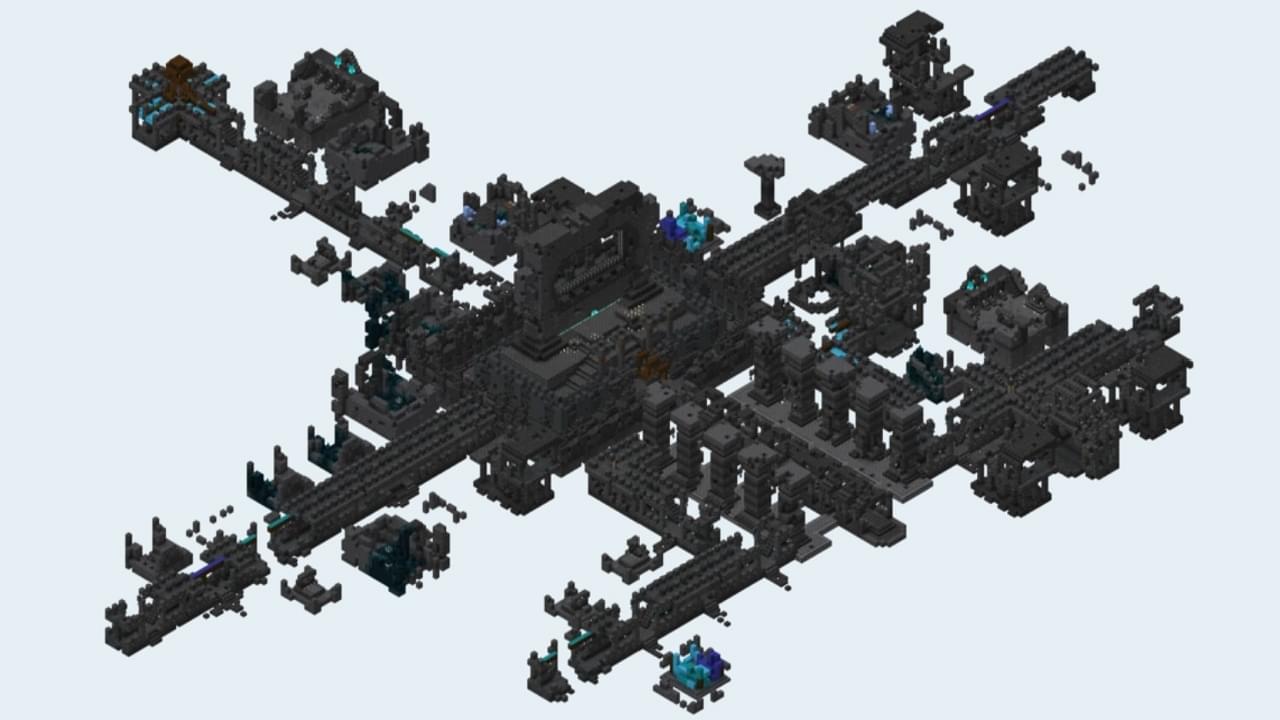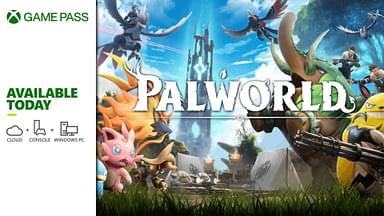Ancient Cities in Minecraft have a lot of rare loot which is why a lot of players want to experience going into one. In addition, it is also the only place where you can face the Warden in Minecraft. That is why, today we will take a look at how you can locate an ancient city in the game in two ways, the easy way, and the hard way. Without further ado, let us get into it.
Finding an Ancient City in Minecraft in Update 1.19!
As we said earlier, Ancient cities are a way for folks to collect super-rare loot in the game. They spawn below the Overworld and are only accessible through the Deep Dark biomes. Here you can find the best loot available in the game along with facing the Warden. The reason why these areas are called a city is because of various temples, chest and loot rooms, etc. You can find these cities by traveling to the Deep Dark biomes near the Bedrock level of the world.
Exploring below the height of Y=-20 to Y=-40 seems to be the sweet spot in finding these cities. Therefore, we recommend journeying toward the biome first and then heading straight down till you reach the desired height. You might want to pick a Night Vision potion since you are going to need it. Keep exploring the negative height areas of the Deep Dark if you want to find these cities as they might not appear in certain areas.
Now, that we have looked at the hard way, let us divert into the realm of cheats if you are having trouble finding the biome. We are going to use cheats to spawn directly into the biome.
- First, let us enable cheats by going to the game settings and toggling Activate Cheats to On.
- Now we will use the locate command to find the city in the game.
- Enter this command to find the Ancient City in the Java Edition: /locate structure minecraft:ancient_city
- Enter this command to find the Ancient City in the Bedrock Edition: /locate ancientcity
- This will display the coordinates to the closest ancient city near you, go to those coordinates and you reach the city.
Those are all the essential steps you need to know about finding an ancient city in the game. Are you ready to face the Warden in the game? Venture inside the ancient city to find out! For more Minecraft articles, click here.