Minecraft, as a sandbox open-world game, has made many expansions over the years, including the recent addition of cherry blossom trees. With the 1.20 update, the developers added more things to the sandbox to make it better than ever.
Originally Minecraft was released on November 18, 2011, and Mojang has constantly updated it with new additions. Some of their notable updates are Aquatic, Nether, and Village & Pillage. However, the latest update called Trails & Tales is most exciting as it introduces a new biome, blocks, mobs, armor trims, and more.
The new biome in focus is the cherry groove which holds the cherry blossom trees. Since this biome is unexplored, players are curious to check it out with their own eyes. Thus, we have compiled a thorough guide to help players find it in Minecraft 1.20 update.
How to find the cherry groove biome in Minecraft?
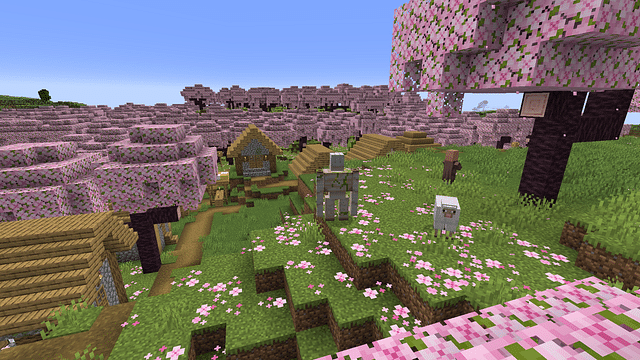
The cherry blossom biome is the newest vegetation added to Minecraft with the 1.20 update and looks mesmerizing in the game. Even though it is a new biome, the cherry grooves are hard to spot when exploring the overworld.
You’re likely to find these biomes are around higher altitude areas with temperate grass. Since the generation of Minecraft worlds is unpredictable, keep your visions up to spot them during your adventures. If you are making exploration the only option to find this biome without unfair means.
Finding the biome using cheats
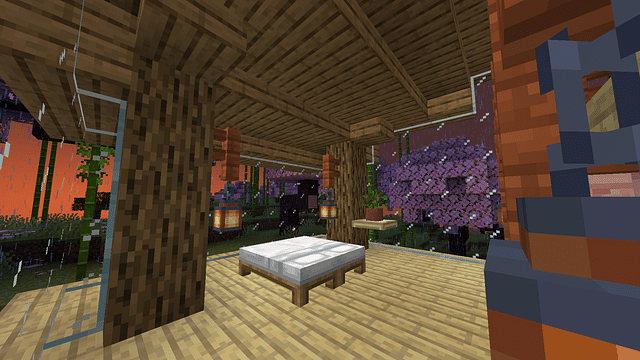
If you’re willing to find these pink petal trees using cheats, that choice is undoubtedly available like most in-game objects in Minecraft. To do so, ensure you have cheats enabled on the world you’re playing on. If that’s done, follow the steps given below:
- Press your keyboard’s ‘T’ or ‘/’ button to open the console or chat window.
- Type or paste the following bolded command: (if you’ve used ‘/’ to open the command window, make sure the command doesn’t start with a double ‘/’)
/locate biome minecraft:cherry_grove
- This will show you a coordinate with the XYZ axis that contains the cherry grove biome.
- Press the ‘F3’ button on your keyboard to open the debug screen. Find your current coordinates written on the screen and follow your way to the coordinate you’ve received.
- On reaching, you’ll be able to see the cherry blossom biome there. You can now cut a tree down to get saplings and plant them anywhere to create your cherry blossom-covered area.
Alternatively, you can use the /teleport command followed by the coordinates to reach your destination instantly. However, that is as unethical as using cheats and takes away the fun of exploring the world of Minecraft.
You use the cherry trees to get pink-colored wood and create houses and other custom structures. These trees also give petals on floors, which can be used to decorate the interiors and exteriors of your homes. However, the possibilities of making something new with these additions are limitless and depend on the user.
That is all you need to know about how to find the cherry blossom biome or groove in Minecraft 1.20 update. If you liked this article, check out our other Minecraft content by clicking here.
