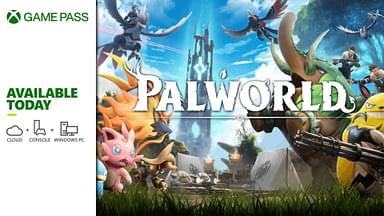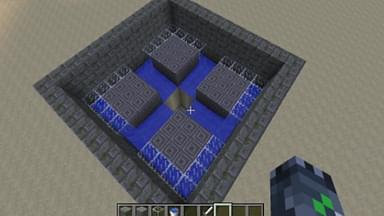Minecraft offers a ton of customization options for you, only if you are willing to go the extra mile. And these Shaders might help you with it.
The Minecraft community offers a ton of free content for players to experience, try out and have fun with. Shaders are one of the best examples of how simple changes can alter the game so much. The Java edition has Shaders you can use to customize your experience of the game.
This guide will go through some of the best shaders in Minecraft. They are arranged in no particular order and all of them are worth trying out. Shaders modify the lighting, add textures, fog and so much more. Without further ado, let us get into it.
Contents
- Top 10 Shaders for Minecraft 1.20 Trails and Tales Update
- 10. SEUS Shaders
- 9. Bliss Shaders
- 8. Nostalgia Shaders
- 7. Rethinking Voxels Shaders
- 6. SOLAS Shaders
- 5. MakeUp Ultra Fast Shaders
- 4. YoFPS Shaders
- 3. Sildurs Vibrant Shaders
- 2. Complementary Shaders
- 1. BSL Shaders
Top 10 Shaders for Minecraft 1.20 Trails and Tales Update
Minecraft’s customization options allow us to experiment with shaders and bring a whole new dimension of visuals to the game. There are plenty of shaders that will let you change a variety of aspects. We will showcase 10 of the best ones which are preferred by the community in this list.
They make the game look super clean and raise the visual appeal by a lot. You can integrate them using simple steps. Download a Shader, open Minecraft, go to Options, and then click on Shaders. You can integrate any shaders you want from this option. That being said, let us look at which are the best ones to download for the latest update.
(As a rule of thumb, ensure that you have Optifine installed in Minecraft before you download any of these shaders because it is a requirement to have that mod)
10. SEUS Shaders

The SEUS (Sonic Ether’s Unbelievable Shaders) is undoubtedly one of the best shaders in the Minecraft community. The Shader pack came out in 2011 and since then it has continued to improve on Minecraft’s vanilla graphics. The goal of this mod is simple, it exists to provide realism to the blocky visuals of the game.
The shaders have clear water textures, extraordinary and realistic shadows, 3D visuals, and beautiful and natural lighting. The clouds look like actual abstract shapes and there are improvements in the horizonal views as well, for example, you can see mountains rising from a distance. The best part is the scenery changes at night with bright twinkling stars, rising shadows, darker areas, and more.
The darkness completely engulfs the land up to the point where there is no light left which is quite realistic. This enhances the survival experience at night.
9. Bliss Shaders

A shader that increases the graphics and performance of the game, Bliss Shaders adds a variety of new features to the game. Just some of them include dynamic trees, cloud shadows, and accurate coloring in terms of biome-specific environments. In addition, it also has the typical features of a shader such as blooms, reflections, screen space, and more.
You will see quite a noticeable difference between the vanilla version and the shader version. The graphics are cleaner and the visuals are more appealing, like out of a AAA game. You can also control the sunlight in this shader along with fog shapes, colors, cloud density, light, and so on. Truly one of the best shaders to download for a blissful experience.
8. Nostalgia Shaders

If you are a huge nostalgia nerd then this shader is the one for you. The objective of this shader pack is to return the graphic stages back to the first generation of pixels. However, that does not mean the game will have RoadRash graphics. You will have features like dynamic shadows, lighting colors, a customizable skybox, plants swaying in the wind, and so on.
The shader pack also allows for a more denser fog and more voluminous clouds. There are darker shadows, enhanced water surfaces and the night bring more beautiful integrations of the fog, It changes colors and makes for a more aesthetic visual. You will notice a considerable difference in scenery and beauty without this shader pack.
7. Rethinking Voxels
This is one of the newer shaders active in the community and it is picking up steam due to its enhancements in the visual elements of Minecraft. The lighting system in this shader pack is much more advanced than any other ones on this list. The light passes through transparent objects in addition to casting realistic shadows.
The light sources in the nighttime are prevalent and cast beautiful effects on the surroundings. They cast shadows and bounce off blocks. If you like the simple things in the game like real and volume-driven lighting, then definitely go for this shader pack over the others.
6. SOLAS Shaders

If you want to turn Minecraft into an epic fantasy then this is exactly the shader pack you need. There are many realistic features in this mod that feel right out of Skyrim. The shader pack has light-leaking features, realistic bodies of water, cloud shadows, and volumetric light. The fog is gentle and does not overpower the scenery at all.
We recommend traveling to a high enough mountain range while using this shader at night. You will be able to see clouds flying low. However, the best part is that you will also see beautiful nighttime sky phenomena such as the End Vortex, the Milky Way, twinkling stars, Aurora Borealis, and more just to name a few.
In addition to all the beauty, you will also get cinematic effects like chromatic aberration, rapid anti-aliasing, and reflective blocks.
5. MakeUp Ultra Fast Shaders

Most of the shaders are bound to cause performance issues IF you have a low-end PC, but this shader pack will not be under any condition. It is made to improve performance and provide good visual graphics. This shader pack drastically changes the sky colors and makes it more natural while also providing anti-aliasing effects.
With that anti-aliasing effect, all the elements of the sky mix naturally with the surroundings. The lighting does not overpower any element, in fact, it has a pleasant and soothing effect on the environment. You can change features as much as you want according to your preference.
Just some of the features in this shader pack are swaying plants, motion blur, depth of field, improved ambiance and so much more.
4. YoFPS Shaders

This one is for low-end PCs because it has a major focus on performance enhancement. With it, you can run the new update quite smoothly. Do not worry about the visuals, they are still there. You will still find fuller and more aesthetic-looking skies and cool water textures.
The fog is not as much volumetric as the other shaders but it is just enough. It does not overpower the other features of the shader. Instead of going dark at night like other shaders, this mod makes it bright and everything visible like the moon is just overhead. The fog nicely complements the blocks in the game and adds blue tones to the environment.
3. Sildurs Vibrant Shaders

Judging by the name you can expect some vibrant colors from this one. The sky looks like something out of a movie and it has subtle details that will make you love this shader pack even more. The light interacts freely with the sky and casts beautiful colors throughout the horizon. The fog is not overpowering and does not cover the whole landscape but it has a noticeable presence.
The color of the shining light blends well with the environment and gives a stark contrast to the ambiance. There are effects seen such as bloom, ambient occlusion, realistic and contrast shades in the clouds during night time, and bright twinkling lights.
The sunlight pours through gaps which will make you forget you are inside Minecraft.
2. Complementary Shaders

The point of this shader pack is to make the game as beautiful as possible without having to encounter too many performance issues. It has a comparatively thicker fog than most of the shaders present on this list but it does the job of making the game look better. The shader pack does not consume much GPU but does the job of creating a nice ambiance.
The night is absolutely aesthetic in the night with all the components of the environment being clearly visible. There are other features that other shaders have as well such as bloom, waving plants, twinkling stars, and more. Definitely sets a standard for other shaders.
1. BSL Shaders

This one is undoubtedly the most well-known shader pack in the Minecraft community. There are different reasons for that statement. Number one it gets updated frequently after every update patch, the second is that it makes the game look gorgeous.
It offers tons of customization options such as world curvature, cell shading, mapping, and depth of field in addition to aesthetic changes such as bloom, motion blur subtle and ambient lights, and brightness of the landscape during sunrise and sunset.
It also incorporates real-time shadows, ambient occlusion, customizable clouds, water, and anti-aliasing. Truly a shader pack that has everything in one. A must-try.
That was our list. If you like lists like these, perhaps you’d like some of our other Minecraft content pieces. Click here to check them out.