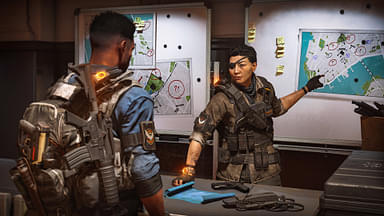How to make scaffolding in Minecraft? You require two simple ingredients and a crafting table. Let us see how you can make one.
If you like exploring heights, getting scaffolding to support your character is essential. This will prevent them from falling to their deaths.
Crafting recipes is Minecraft’s heart and soul, and making a scaffolding is pretty easy when you divide it into steps. Let us look at how you can make one.
How to make scaffolding in Minecraft
Note: This scaffolding method only works for the PC versions and not any console ones.
Step 1 – Crafting Table
It would help to make a crafting table before gathering the other ingredients. We already have a guide on how to make one. We are listing it below for your reference.
Also Read: How to Make a Crafting Table in Minecraft
Step 2 – Getting Bamboo
Bamboo is the foundation of the scaffolding. To obtain bamboo, you will need to find jungles in Minecraft. This is the most challenging part since jungles are difficult to find.
However, some regular jungles also have an abundance of bamboo, so it is a good idea to check those out before taking further steps.
Step 3 – Getting String
It is a simple and enjoyable process if you haven’t gathered string before. Defeating spiders and brushing out cobwebs can get you plenty of string.
Spiders drop string when killed, so it is worthwhile to find spider spawns and spend some time there.
Step 4 – Assembly
Now to assemble it all. Place all the bamboo shutes on one side, one after the other, in a vertical line. Do this for both left and right sides.
Finally, place a string on the top of the middle row and craft. This will give you scaffolding.
Let us take a look at some of the uses of scaffolding one can have in the game.
Also Read : Minecraft Optifine 1.19 Update: Everything You Need to Know
Uses of Scaffolding
Ascending greater heights is far more accessible with the use of this. You can save tremendous time by stacking scaffolding to climb buildings.
Plus, they give you a stable footing too. Coming down is even simpler; hold the crouch button to begin your descent.