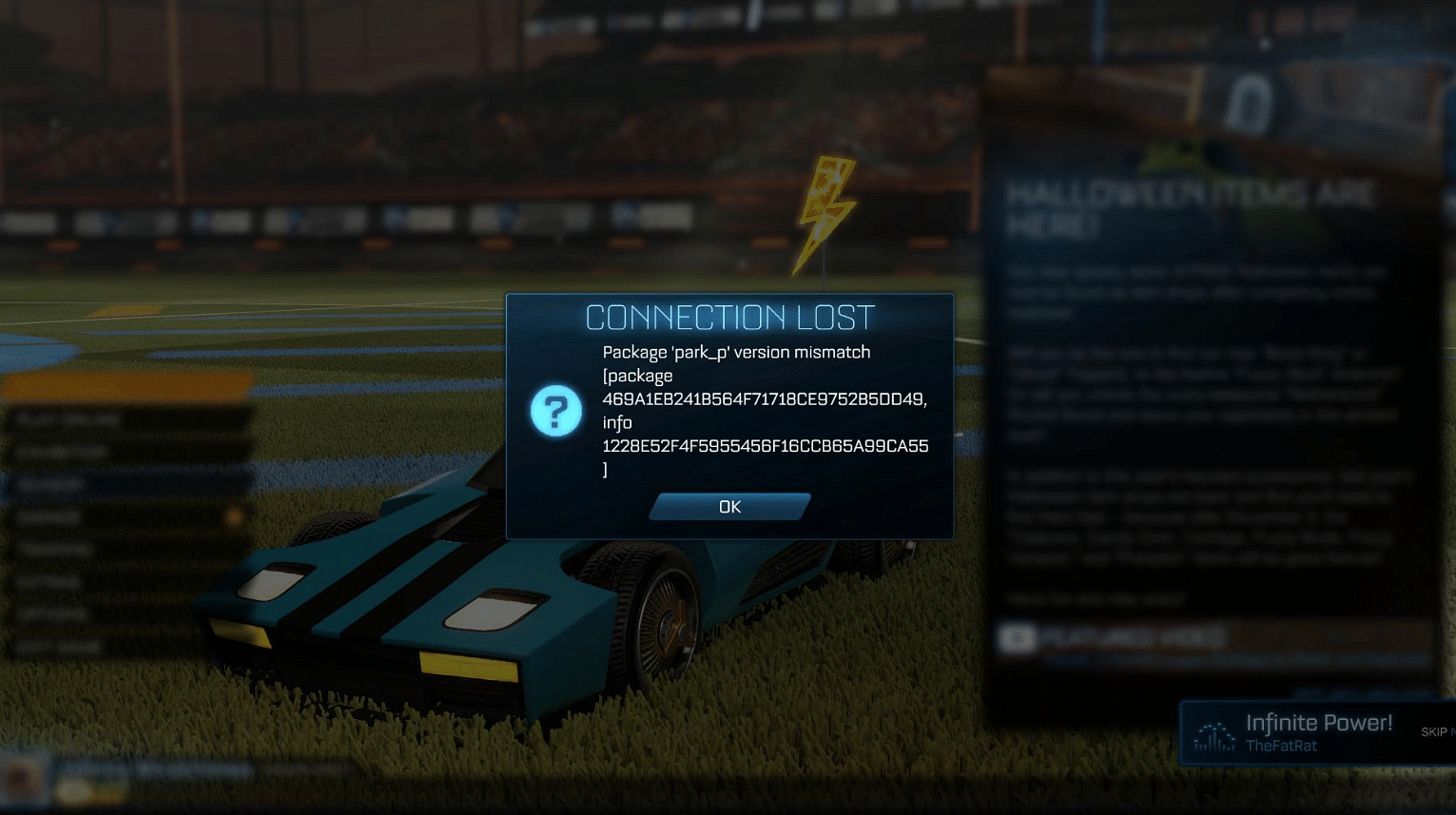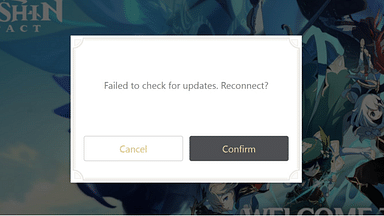The Rocket League Version Mismatch error is a common one to show up among players of the game. However, its fix is easier than you may think!
With Epic Games making Rocket League free to play on their store from tomorrow, a big update is on the horizon. Now, with a new update come lots of new features, however, a few errors sneak in here and there as well. The Rocket League Version Mismatch is one such error that many players may face during the period.
The wait is nearly over. #TakeYourShot when Rocket League goes free to play on September 23! https://t.co/ZTQ3iw4Dvf pic.twitter.com/RdoUYi7umi
— Rocket League (@RocketLeague) September 15, 2020
Rocket League Version Mismatch: What is the deal?
You’ll be able to get a fair idea of the type of error this is from the name itself. As stated, it’s a “version mismatch”. So, basically, the error occurs when you are looking for a match and the version of the game you’re playing does not match with the new and updated version. Whenever this happens, the game won’t proceed further and this error shows up.
How to fix it?
Now, usually, the error starts to show up in Rocket League just after a new update has rolled in. Most of the time, you don’t even need to try to fix it. Just give it some time and it sorts itself out automatically.
However, maybe your friends are home and you’re dying to get into a match. Or maybe you’ve had a hectic day at work and really need to play the game to relax right away. In such situations where you just cannot wait any further, we have a quick fix for you.
First of all, close the game and shut down Steam. This is, of course, presuming you bought the game from there. By “shut down Steam”, we don’t just mean close the window. No, you need to go to the hidden apps in the bottom right of your taskbar on Windows. Then, right-click on the Steam icon and close it from there. Now, restart it again. This should resume Rocket League’s updating process. Once updated, the error will be fixed.
In case you guys got the game from the Epic Store, the process remains the same. Shut down Epic Store first. Then, open it again and make sure the Rocket League update resumes. Once complete, you’re good to go.
Rocket League goes free to play on the Epic Store from 23rd September. Find out more about that and the Llama Rama Rewards event here.