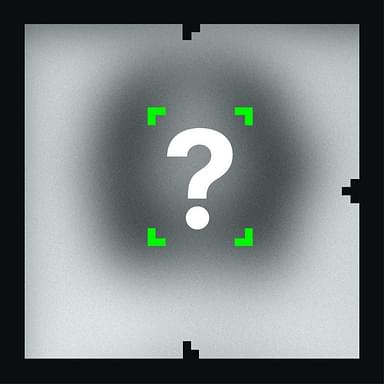Shroud Valorant Settings: Shroud is a former CS:GO professional player who retired from competitive play back in 2018 to pursue a career in full time streaming.
He is a variety streamer where he plays a lot of battle royale’s like COD Warzone, Day-z and PUBG.
Recently he has been focused on Valorant, and has been putting in a lot of time and effort.
The canadian streamer immediately caught everyone’s attention with his incredible aim and high level game play.
After the release of Valorant, a 5v5 FPS game developed by Riot Games captured the hype gamers as a new eSports title was added to the mix.
His plays have made him immortalized as the “King of Reddit” for his flashy gameplay.
https://www.youtube.com/watch?v=wXRS16BOXkw
The above video shows his prowess within the game.
Mouse settings:
Mouse:Logitech G Pro Wireless Ghost
Sensitivity: 0.78
DPI: 450
eDPI: 351
Polling Rate: 1000 Hz
Scoped Sensitivity Multiplier: 1
Windows Sensitivity:6
Keyboard binds:
Keyboard:Logitech G Pro X MK
Equip Primary Weapon: 1
Equip Secondary Weapon: 2
Equip Melee Weapon: 3
Use Object: F
Equip Spike: 4
Crouch:L-Ctrl
Walk:L-Shift
Jump: Space Bar
Use/Equip Ability 1: E
Use/Equip Ability 2: Q
Use/Equip Ability 3: C
Use/Equip Ability Ult:X
Crosshair setting’s:
Color:Cyan
Outlines:Off
Center Dot:On/0.506/1
Inner Lines:1/6/1/1
Outer Lines:1/5/3/4
Fade/Movement/Firing Error:Off/Off/Off
Radar Settings:
Rotate/Fixed Orientation: Rotate/Based on Side
Keep Player Centered: Off
Minimap Size: 0.978
Minimap Zoom: 0.843
Minimap Vision Cones: On
Show Map Region Names: Never
Video Settings:
Monitor: BenQ XL2540
Display Mode: Fullscreen
Resolution: 1920×1080
Frame Rate Limit: 300 FPS
Graphic Quality Setting’s:
GPU: NVIDIA GeForce RTX 2080 Ti FE SLI
Material Quality: High
Texture Quality: High
Detail Quality: High
UI Quality: Low
Vignette: Off
VSync : Off
Anti-Aliasing: MSAA 4x
Anisotropic Filtering: 8x
Improve Clarity: Off
Bloom: On
Distortion: Off
First Person Shadows: Off