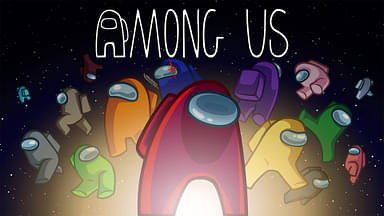Among Us Proximity Chat may just be the best addition to the game since day 1. The Voice Chat Mod adds a completely different dimension to the game!
The list of Among Us Mods runs long already. Among Us Solo Mode, Among Us Zombie Mode, the 100 Players Mode, you name it and chances are that someone out there has made a mod for it already. However, most of them are only minor tweaks and have a limited entertainment value. The Among Us Proximity Chat is a different story however.
Why to install the Among Us Proximity Chat Mod?
What makes Among Us such a cool game despite it being so simple? The suspense and friends, right? What the Proximity Chat Mod does to it is add another layer of realism. The Mod allows people the ability to chat in the game while roaming a ship, based on how close they are to a fellow player.
So, this means you can Crewmates can work their way around a map to exchange vital info without being restricted to meetings only. It also means Imposters can be more psychological in their approach & sweet-talk Crewmates into dark corners. Basically, the mod makes the game way more fun.
How to install the Mod?
The Mod is available only for PC players at the moment. The process is very simple. First, head on over to this link. Then, download the executable file (.exe file) and install it. This is the Crewlink app you need to play the Mod. You may receive an antivirus notification, disregard it because the app is perfectly safe.
Once you’ve installed it, you’re good to go. We recommend watching the short 4-minute video below for ease of access.
Also Read: Twitch Rivals Among Us Showdown: Get your own Among Us Glitch Pet from through these steps.