Genshin Impact 3.7 pre-installation feature is out and players might want to skip the delay on the day of the update with this feature. The article covers the preinstallation guide and the update size for v3.7.
With the upcoming update of Genshin Impact 3.7 on the horizon, players are understandably curious about the process of updating Genshin Impact on their respective devices. Some gamers may even be interested in pre-installing the new content before the official release.
For players who are new to updating the game, the following beginner guide will simplify the process. Fortunately, there are no major limitations involved, except for the necessity of having enough storage space. By pre-installing the game before the official update release, players can minimize the download time on the update day and enjoy quick access to the new content.
Contents
- Pre-installing on PC
- Pre-installing on mobile
- Genshin Impact 3.7 pre-installation size
Pre-installing on PC
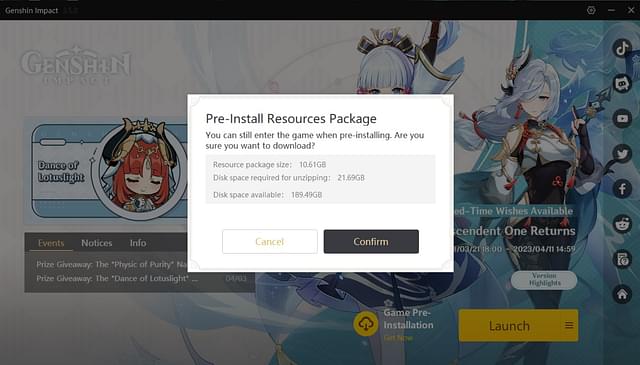
Updating or pre-installing Genshin Impact on PC is a relatively simple process. The steps for the same are as follows:
- Open the game’s launcher window.
- Locate a small yellow circular button with a cloud icon positioned to the left of the text that reads “Game Pre-Installation Get Now,” which is located next to the Launch button.
- Click on that button and check if the computer has enough storage space for the new update.
- If enough storage space is available, the download will begin. Otherwise, players will need to remove some unnecessary files from the PC.
Pre-installing on mobile
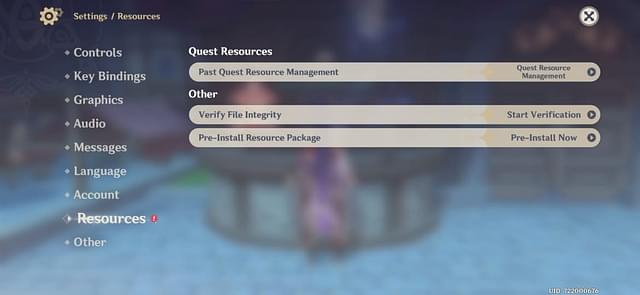
Pre-installation of Genshin Impact 3.7 on mobile involves two methods. One of the methods involves the following steps:
- Log in to the game.
- Access the Paimon menu.
- Navigate to the Settings section.
- Open the Resources tab.
- Choose the option for Pre-Install Now.

The second method is relatively easier. In the Start Game window with a door, players will find a Pre-Installation option in the lower left corner, as depicted in the accompanying image. It is also important to note that confirmation is needed before the download process initiates.
Genshin Impact 3.7 pre-installation size
Pre-Installation Function Now Available
Dear Travelers,
The pre-installation function is now available on both PC and mobile platforms.View the full notice here >>> https://t.co/iae6UTi7Mi#GenshinImpact #HoYoverse pic.twitter.com/QmNMgCWWEQ
— Genshin Impact (@GenshinImpact) May 22, 2023
Version 3.7 update is available for pre-installation right now. The same will help estimate the size of the update.
On PC, the Pre-Install Resource Package has a size of 8.82 GB, and unzipping it will require a minimum of 18.12 GB of available disk space. This is a substantial space requirement, thus it is crucial to verify that your device has sufficient disk space to avoid any potential slowdowns or issues.
The size of the version package for Genshin Impact on mobile is approximately 3.59 GB. However, it is advisable to have additional storage space available to accommodate the update. This will ensure that you have enough room for the installation process and any additional files that may be downloaded during the update.
Players can still access the new version content by updating the game and downloading resources after the official launch. However, opting for pre-installation of the Genshin Impact 3.7 update, whether in its entirety or partially, can significantly save time. The update will be made available following the maintenance period, enabling players to enjoy the new content once it becomes accessible.






