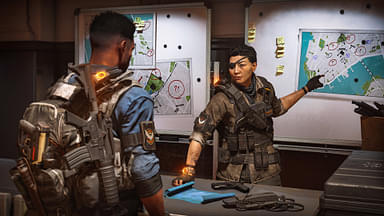This article will look at how to make a compass in Minecraft. It requires iron ingots and red stones, along with a crafting table.
Making a compass is vital for you to navigate in the game. Plus, when you get one, you can use it to make maps for better navigation. It helps the player get to their original spawn point of the game. Although, It does not work in The Ends or the Nether.
We require simple ingredients to make a compass and a crafting table. Let us look at the steps.
How to make a Compass in Minecraft
Step 1 – Getting Iron Ingots
Iron is found in caves when you dig deep enough horizontally. It has brown-colored imprints bursting through cobblestone grey tones. The iron ore is usually found a layer deeper than those cobblestones. After mining the iron, go to your furnace and smelt them to get iron ingots. Although, we have a guide attached below if you do not know how to make a furnace.
Also Read: How to make Glass in Minecraft (using a Furnace)
Step 2 – Getting Redstone
Redstone is easily found in villages. You need to trade with villagers or find some inside chests to get some. You can also collect Redstone from killing mobs. Additionally, you can find Redstone clumped together in mines. The ideal coordinates are from -63 to 15.
Step 3 – Making the Compass
Now, let us make the compass. Get your crafting table and place the Redstone in the center grid. Place the iron ingots on the left, right, above, and below the Redstone and craft. After the crafting finishes, drag the compass into your inventory.
Also Read: How to Make a Crafting Table in Minecraft
Now that you have a compass let us discuss its uses.
Uses of the Compass in Minecraft
We already know that the compass takes the players toward the world spawn point. It does not function in The Nether as it starts to spin in various directions. You can also enchant your compass. It is possible to trade the compass with a cartographer villager for one emerald. However, this trading system is only applicable for Java editions.