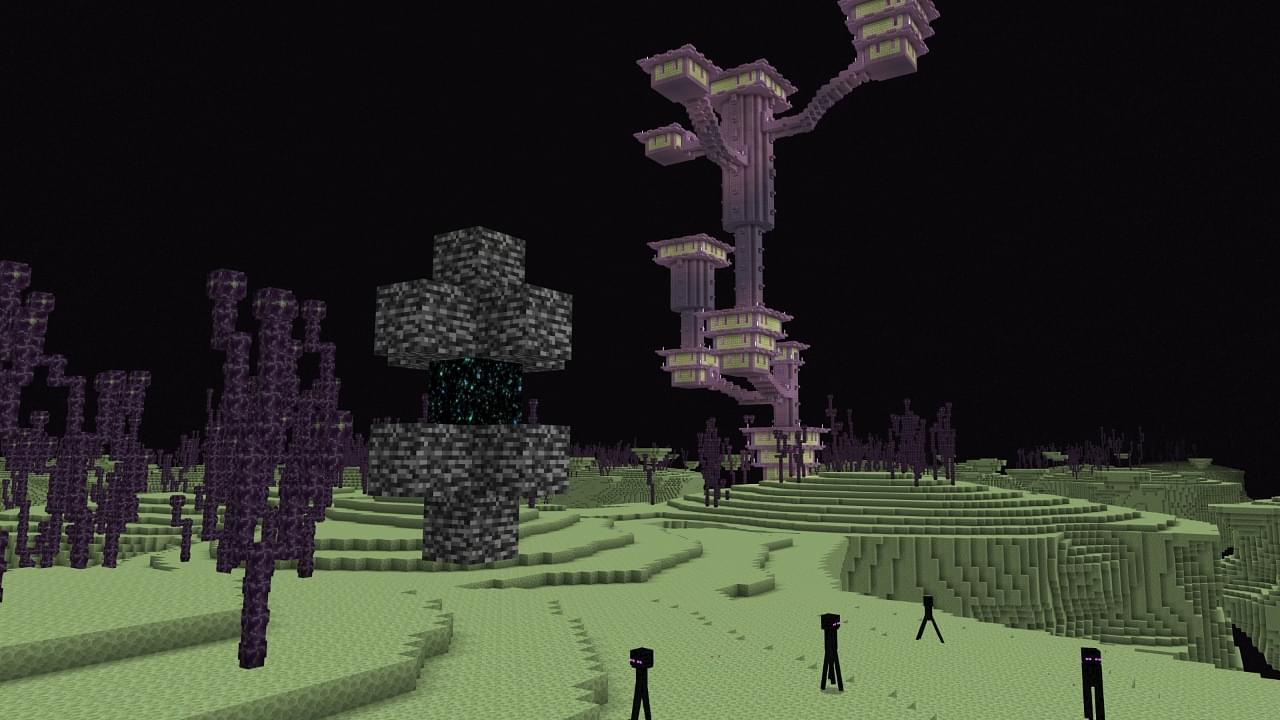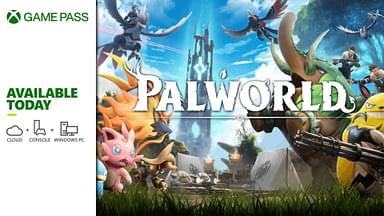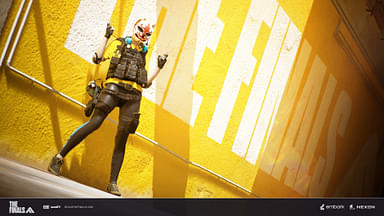This article will look at the Minecraft Bedrock 1.19.60.26 Patch notes. We have some gameplay, graphical, and accessibility changes.
Minecraft Bedrock is coming out with a new update beta. The beta has some experimental changes the developers want to try in the game. Let us see the changes they want to incorporate.
Also Read: Minecraft Physics Mod: What it is and Features Breakdown
Minecraft Bedrock 1.19.60.26 Patch Notes and Changes
Experimental Features
- When you place a hanging sign under an axis-aligned sign that has V-shaped chains, the hanging sign will now have double chains.
Commands
- The devs fixed a bug causing players not to wake up when teleported while sleeping.
Gameplay
- They fixed a glitch where the Inception achievement could not be awarded to players.
Graphical
- Fixed UI Flickering when the keyboard pops up in Android versions
- Highlighting selection does not highlight entire cards anymore
- V-sync is now properly configured
- Resource packs are applicable to a world before navigating to another screen
- Fixed the resource pack error after the download
Performance and Stability
- Potential crash when gliding through an End Gateway is now fixed
- The game doesn’t crash when an invalid entity is killed
Vanilla Parity
- Levers now have the same sound effect as Stone Buttons
Touch Controls
- The devs fixed the stack-splitting feature in non-touch mode
Accessibility
- The new Create New World is available for Text to Speech users now.
Graphical
- They fixed the text slightly off from the center to the left for Smokers, Furnaces, and Blast Furnaces.
There are some additional changes concerning API commands which you can check out by clicking on this link. It will take you to Minecraft’s official website. The beta will be a huge turning point since Minecraft needs bug fixes more than ever. However, we will see what else the devs can come up with since the year started.
What do you think of these changes? Is there a bug you have noticed that has not been patched yet? Let us know in the comments below!