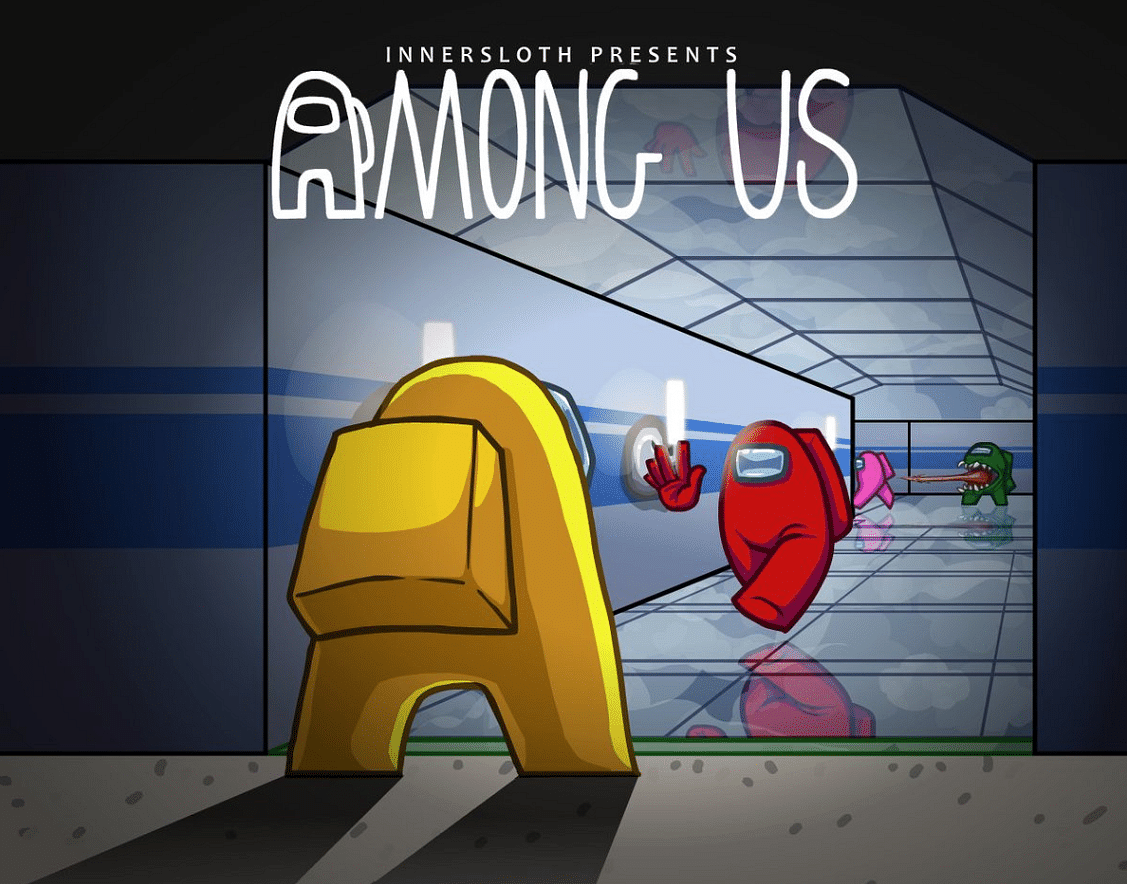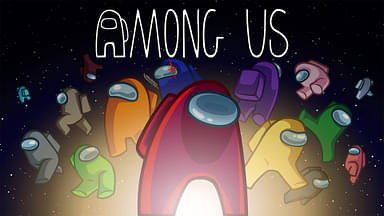To Play Among Us on Chromebook, there are certain steps you have to follow to access the game first. Here are the steps you need to take.
Among Us, the viral new game that has shot up Game Store charts is taking over the school kids as well. Naturally, as they see their elders rave about the game, they will get curious. The good about the game is, it’s family-friendly and very simple to figure out. So, kids shouldn’t have a tough time. However, are their Chromebooks up to the task?
Are you eligible to play Among Us on Chromebook?
Since Chromebook is a protected kid’s device, the sources you can download from are only the Chrome Web Store and some Android apps from the Play Store. However, the latter depends on your version of the Chromebook you’re using. So, check out if you’re eligible for it or not, here.
How to play Among Us on Chromebook?
Once you’ve figured out if you’re eligible, it’s now time to look for the Among Us app. Usually, the app is available as a Chrome Web Store extension. So, you should check it out on the store first. If however, you can’t find it, look it up in the section for the Android Apps from the Play Store.
Once you do find it, you’ll probably need a supervisor’s permission to install it. Ahem… ahem…, we don’t want kids to evil now, do we!? So, don’t forget to get that. That’s it, after this, you’re almost done. All that’s left now is to press the download button and install the game on your Chromebook. Also, for those of you whose versions do not support the game yet, make sure you’ve updated to the latest version of your device.
Limitations.
Unfortunately, not all Chromebooks can get the game as mentioned above. There are some ways around it such as installing Linux or Windows by hook or by crook. However, we suggest you to not resort to those just for the sake of a game and concentrate on your studies instead. Also, Among Us is available for free on Android. So, if you can’t get it on your Chromebook, you can always get it on your phone, right!?
Also Read: How to get free skins in Among Us? A Simple Guide.