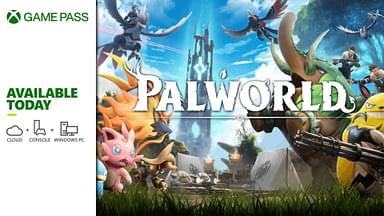Your inventory is finite in Minecraft. However, it can help you store and keep things until you eventually require them in the game. But with these inventory mods, you can tweak the vanilla system according to your needs in Minecraft.
The inventory system needs a little bit of rework currently. Otherwise, there would not be any mods out there attempting to fix or better it. Sure you can always store your resources in a chest if you want but having them handy in your inventory helps.
But sometimes the inventory is hard to manage. This is why, we will showcase five of the best Inventory Mods we have seen in the community to help better manage your inventory space in the game. Let us get into it.
Contents
- 5 Inventory Mods You Should Have in Minecraft
- Inventory Hud+
- Inventory Tweaks Renewed
- Refined Storage
- DarkInventory
- Inventory Sorting
Inventory Mods You Should Have in Minecraft
5. Inventory Hud+

Sometimes you just need immediate access to your inventory. This mod is going to help you save tons of time by displaying all the inventory over your toolbelt. The aim of this mod is to save lots of time for players who spend a while looking for stuff in their inventory.
The HUD allows you to have an idea of what you have and it is completely customizable. You can move the windows of the mod at your own will and place them wherever you want.
4. Inventory Tweaks Renewed
This mod will especially be useful for builders. Inventory Tweaks Renewed gives a lot of breathing room for people looking to sort out their inventory. This helps save a lot of time and you can find the things you want easier.
In addition, it automatically refills your building blocks from the inventory. Although it also has other notable features like the automatic tool replacement, and a search function to find blocks and shortcuts.
3. Refined Storage

Customization is the name of the game with this mod. It offers tons of it to the players and it is not just a storage mod. It acts as a change in the storage and inventory overhaul in the game. In essence, it is a network-based storage that lets players store items in an expandable network.
You can also link blocks and manipulate items with this mod as well so it is a win-win. You can craft disks that will be used to fit more items in your inventory, costing lesser space.
2. Dark Inventory
Suppose you are a new player or you have started a new world and you forgot to turn on the Keep Inventory upon Death option. Now all of your progress is lost. This mod is meant to solve that problem. Sometimes the simplest of things can cause the biggest of problems.
With this mod, you don’t have to fret about remembering to turn on the option. It is a common mistake but it has lots of consequences. The plus side is that it also supports other mods you can use to get a significant advantage in the game.
1. Inventory Sorting
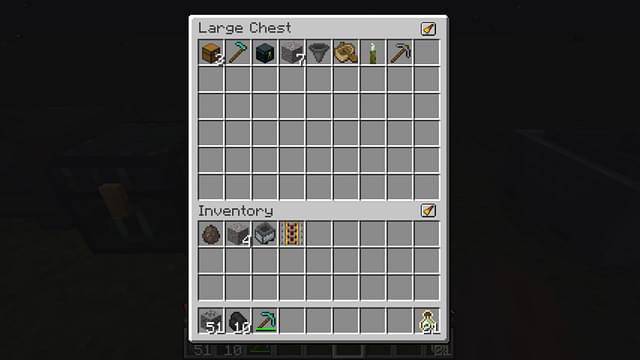
This is undoubtedly the best Minecraft mod when it comes to your inventory. In the vanilla version of the game, you cannot organize your inventory so everything becomes messy. Plus you have to spend a good amount of time finding the needle you want in the haystack.
You can also keybind sorting options so you can have shortcuts to organize the inventory. There will be a button which will help you do that.
There you have it folks! Some of the best inventory mods you can download for Minecraft to sort and reinvent your inventories. For more Minecraft content, click here.