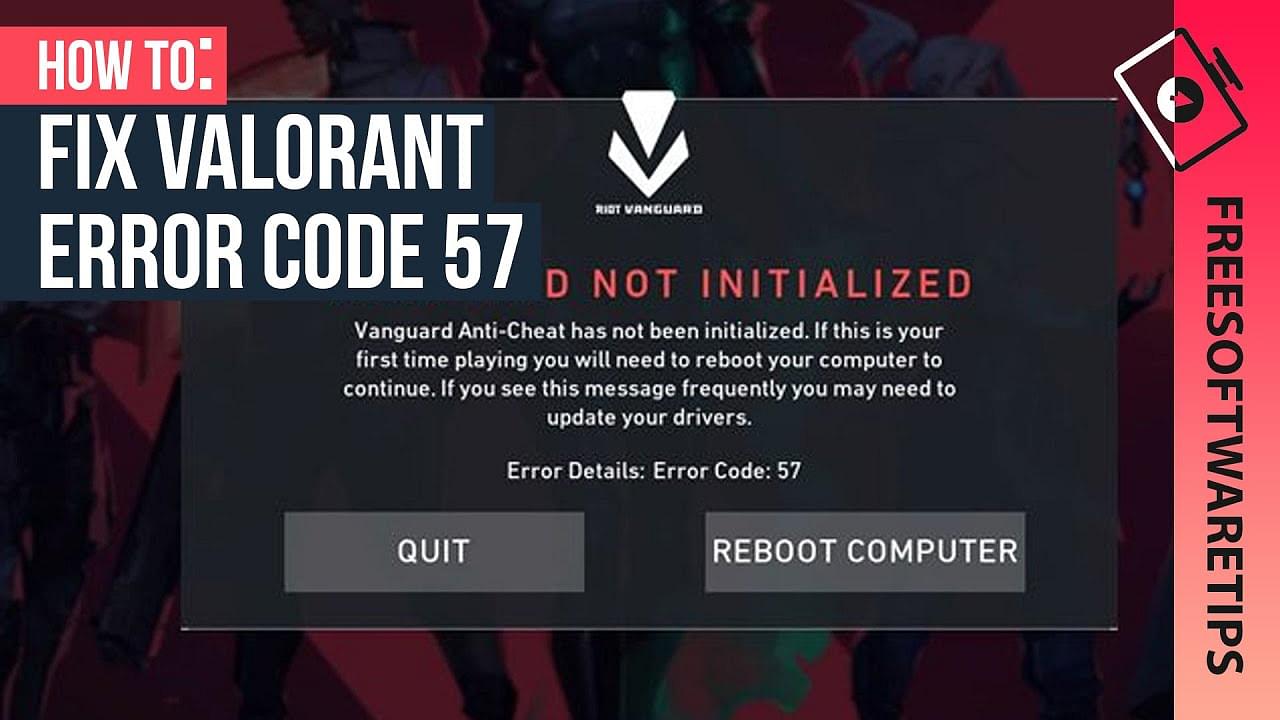Trying to launch your favourite game but Error Code 29 and 57 keep popping up? Here is a simple solution and meaning for both errors codes.
One of the biggest titles in the gaming industry, VALORANT can run into some errors as well. With so many error codes there are endless reasons for each code. Luckily, most error codes can be fixed with a simple solution.
VALORANT can run into a lot of errors but fortunately Riot Games have compiled all errors into one list with potential reasons and fixes for each one. Some of the most common error codes are Error Code 29 and 57. Here is an easy way to solve both error codes.
Also read: Valorant Error Code 0 and 1: What do these error codes mean and how to fix them
Error Code 29
The error is related to the firewall/security software of your PC. The solution for this is to make sure firewall is not blocking the game from using your network. Here is how you can do that:
- Go to Windows Search bar and type Windows Defender Firewall and click on it.
- Click Allow a program through Windows firewall.
- Click Change Settings.
- If any Valorant or Riot Client entry exists remove it then add a new one with the Allow another app button.
- Locate C:\Riot Games\VALORANT\live\VALORANT.exe for the new firewall exceptions and click OK.
- On the firewall exceptions check all boxes for VALORANT and click OK at the bottom.
- Now for Anti-cheat perform the same actions again to add an exception for our Anti-cheat tool at C:\Program Files\Riot Vanguard\vgc.exe and click OK.
- Once more, repeat the process to add an exception for the Launcher at C:\Riot Games\Riot Client\RiotClientServices.exe and click OK.
If that doesn’t resolve your issue, you can try running the game as admin:
- Exit the Valorant game.
- Right-click the Valorant game icon on your desktop.
- Go to Properties > Compatibility tab.
- Click the checkbox “Run this program as an administrator”.
- Save changes and then run the game.
If you are running an anti-virus software, make sure that the software is also not blocking the game.
Error Code 57
This error occurs when there is a problem in initializing Anti-Cheat. To fix this, restart the game and device. If this doesn’t work then try clearing your DNS. Following is the guide for clearing DNS:
- Press the Windows Key
- Type “Command Prompt” and hover on the first app result
Click on Run As Administrator” - Make sure you allow command prompt to make changes to your computer by clicking yes when asked.
- You should now see a black screen.
- Type “ipconfig /flushdns and press Enter.
- Type “ipconfig /registerdns” and press Enter.
- Type “ipconfig /release” and press Enter.
- Type “ipconfig /renew” and press Enter.
- Type “netsh winsock reset” and press Enter.
Also read: TGRD Trent: Gear, Mouse Sensitivity, Crosshair, Keybinds, Video Settings