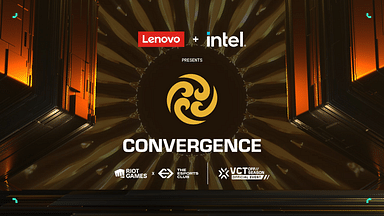Facing the annoying “Low Client FPS” error in Valorant on top right of your screen very often? Even when your device is running in perfect condition? we have just the fix.
“Low client fps” is a big concern among valorant players. Players can run high end games but sometimes it still shows that error and affects player’s performances. Many are searching for the issue but a concete fix is still not available. Although a reddit post by u/Allianceorthehorde details several issues related to fps and also discusses a fix that works. Read on to find out more and hopefully the fix will work for you too.
Low Client FPS problem in Valorant explained –
The “Low Client FPS” error usually happens if you have some kind of a recording app running in the background, which also has its own overlay. This results in lag and delayed gameplay where your screen might freeze when the FPS drops.
Overall this spoils players experience in the game. The drops can range from a massive 120 fps to a lowly 12 fps. Riot keeps updating the game via patches and some players are now claiming the issue started again after the new patch rolled out.
The fix –
Follow the steps below and hopefully the problem shall be resolved –
-
Run CMD as administrator, type in –
bcdedit /deletevalue useplatformclock
bcdedit /set disabledynamictick yes
- go to device manager > system devices and disable High precision event timer
- Restart the PC.
This is an entirely experimental and legal approach for a fix but if people want to revert back the changes they made then follw the steps below-
-
Open CMD as administrator type in –
bcdedit /set useplatformclock true
bcdedit /set disabledynamictick no
- go to device manager > system devices > enable High precision event timer.
- Restart the PC.
We’re aware that the recent VALORANT update is causing some PC systems to freeze. We paused the update for those who haven’t downloaded it yet – you should be OK until we find a fix. For those who updated, uninstalling/ reinstalling Vanguard will put you on the old patch for now.
— VALORANT (@PlayVALORANT) March 23, 2021
Related: Click here to read the drama between 100Thieves and Riot.