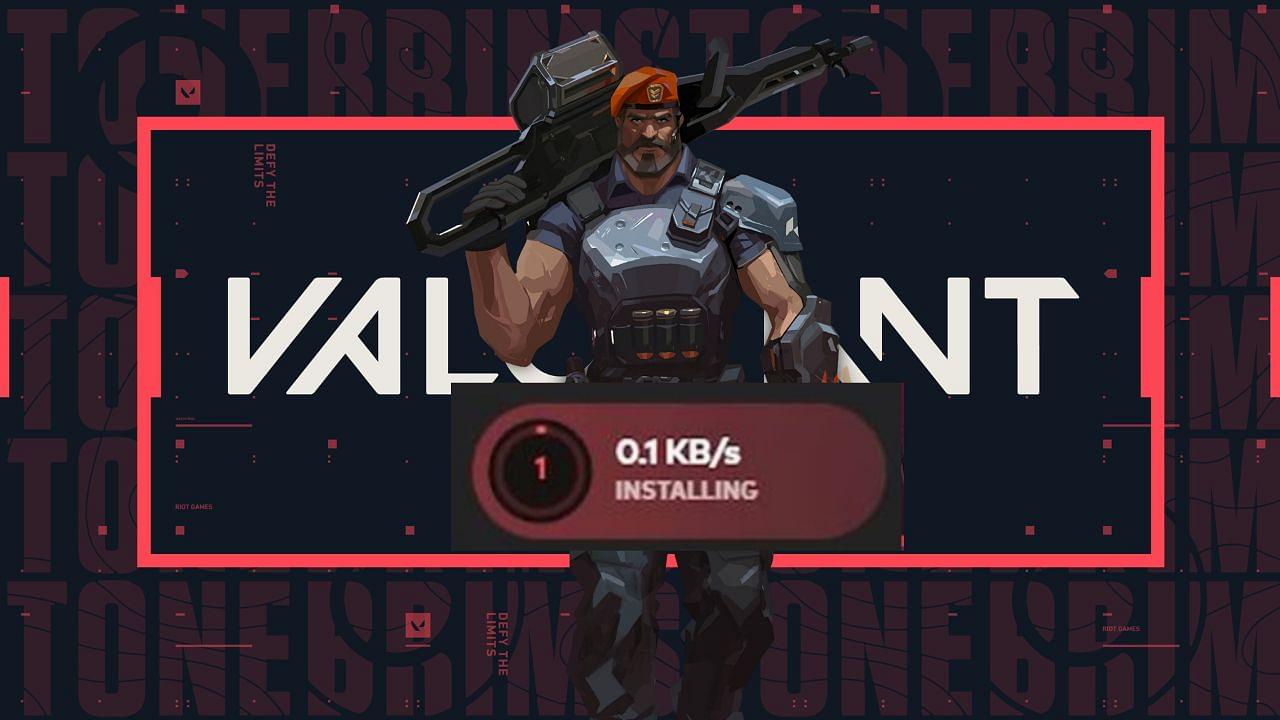You really want to play some Valorant. but a slow update speed is getting in your way? Here is how you can get past it.
Where ever a Valorant patch is released, the players are excited to check the new features out. But the mood killers in this situation are the slow update speeds, which ruin the vibe.
These updates mostly happen every two weeks where are some of those are small patches and some are significant patches. The smaller updates don’t cause any issues but the significant ones can be a pain in the b**t sometimes.
Also Read: Valorant Masters Copenhagen Playoffs Teams and Schedule
Why is the Valorant update so slow?
There are many reasons for patches to update slowly, but some of the critical reasons are:
1. Slow Network Speed
I’m sure you guessed this, this is the most obvious and most simple reason. Slow internet speed affects everyone from time to time. And statistically, there is a 38% chance that you face network issues during updates.
2. Slower read/write Speed
If you have installed Valorant on your HDD (hard disk drive), then sometimes if the HDD is not properly compatible, then the read/write speed of any updates becomes slower. Because whenever you are updating there are two things happening in the background. 1 is downloading i.e. downloading the new files and 2nd is changing the files in your downloaded repository. So with a slow read and write speed, the second part takes a hit which slows down the whole update.
How to fix the Update Speed
For network issues, you can apply the following changes:
- Close Background applications
While updating it’s best to close the background applications. Because when you have a slower network speed, and at the same time if you also have applications running in the background it lowers the download speed even more.
- Reset your router
Resetting your router might give you a stable internet connection. You can reset your router’s cache by unplugging both the router and the modem. Replug it after waiting for a minute or so. This will allow rid if of any errors that may be hindering the speed.
For Slower read/write speed, you can try the following changes:
- Use your SSD
If you have a slower HDD, the best options are to upgrade to a new HDD or the next best thing is to move your game-saved files to your SSD (Solid State Drive) which is the C drive. Because SSD really has higher read and write speeds.