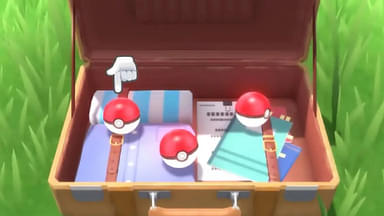Just one day before launch, it has been revealed that the Switch-exclusive Bayonetta 3 will be getting a day one patch.
PlatinumGames’ latest action RPG, Bayonetta 3 is all set for release tomorrow. To unlock further functionality and refine some features, the game will be getting a small day one patch. The major highlight of the patch is the “Naive Angel” mode which has been adjusted. The mode tones down violence and sexual content in the game for those looking to do that. The patch changed the mode to apply to more scenes in the game and can now be enabled instantly. Earlier, the Naive Angel mode could only be enabled after the prologue.
Listed below is everything being added with the 1.1.0 update.
Also read: Catalyst gets a new Apex Legends character trailer: All abilities explained
Bayonetta 3 day one patch to bring Online Leaderboards and changes to Naive Angel Mode
As revealed on the official Nintendo blog, the Bayonetta 3 1.1.0 update contains:
Game Modes
- Added some additional scenes for Naive Angel Mode, which decreases depictions of violence and nudity.
- Additionally, Naive Angel Mode can now be enabled by players upon beginning the game.
- This mode can be enabled after starting the game as well by going to OPTIONS, then Screen Display. This mode cannot, however, be enabled from the OPTIONS menu during chapter play. It can be changed from the Title Screen, or from OPTIONS in CHAPTER MENU.
Online
- With Online Rankings, players can now upload their scores and times.
- Upload Method:
-
- When on the chapter results screen, press the + Button.
- Select CHAPTER MENU, then Online Rankings, choose a chapter you have cleared, select a difficulty, then press the + Button.
- Select CHAPTER MENU, then Play History, choose a chapter you have cleared, then press the + Button.
- In accordance with the Online Rankings, if a player had a score or time above the “Platinum” rating before the updated data was applied, the score or time will be revised to match the base value of the “Platinum” rating.
- The “Total Time” for each chapter will be modified if the time is faster than a specific base value.
General
- Adjusted game balance.
- Fixed several other issues to improve the gameplay experience.
Those with auto-update enabled will automatically get the patch. To manually download the patch, go to the Options page, select Software update, and then the ‘Via the Internet’ option.