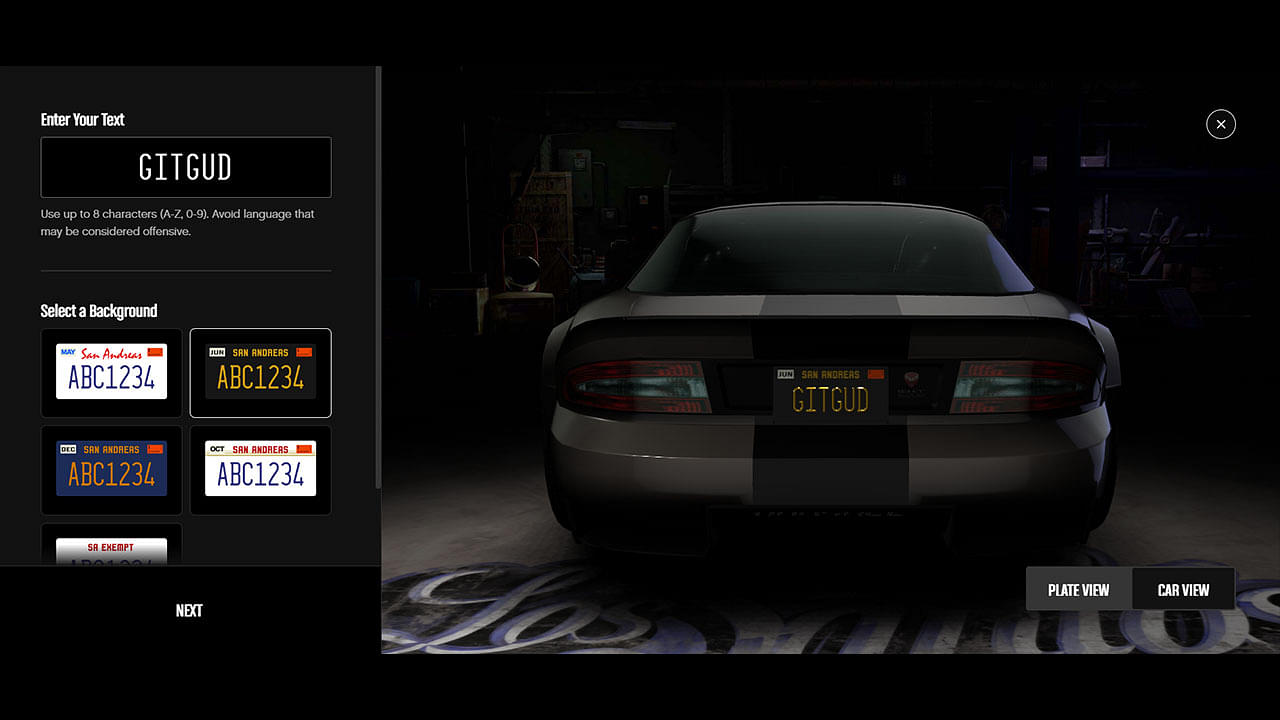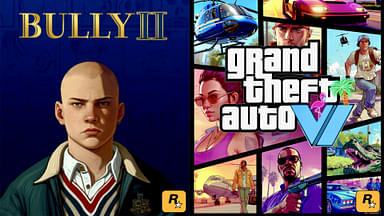After announcing that GTA Online will be moving away from the iFruit app, Rockstar Games has greenlit a web-based license plate changer. Hosted on Rockstar’s official website, here’s a link to the tool. Unlike the iFruit app which would charge players after a few plates, the new tool is completely free. Up to 30 plates can be customized, and players can avail the tool on desktop or mobile. Here’s how the tool functions.
GTA Online license plate creator now live
Setting up my license plate rn#GTAOnline pic.twitter.com/ORZyBgWOTL
— Tez2 (@TezFunz2) April 20, 2023
Using the tool is fairly simple:
- Head to https://www.rockstargames.com/gta-online/license-plates/
- Over here, sign into your Rockstar Games Social Club account
- After signing in, the portal will show you your existing plates and how many you can customize
- Players get up to 30 plates to customize
- After choosing a new plate and look, players can enter the text they choose
- Use up to 8 characters (A-Z, 0-9) and avoid language that may be considered offensive
- Users can even try ‘car view’ to see how it looks on a Banshee
- Before confirming and placing the order, players should confirm that they’re in a GTA Online session
- After the order has been placed, players can check the license plate section at a mod shop to equip it
- Once players have created a custom plate for one car, it can be applied to others
The tool is confirmed as working for both desktop and mobile users. It serves as a big step away from the legacy iFruit app launched with original GTA 5 in 2013. Now that license plate customization is web-based, a few other changes like business and resource management are on player wishlists.
At the time of writing, Rockstar Games has not publically announced that the tool is live. However, this week’s upcoming Rockstar Newswire may cover more details regarding the tool and it’s functions.