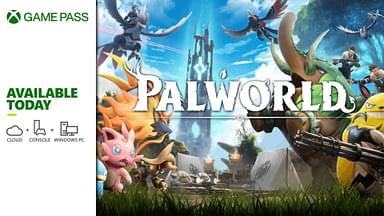Today we will take a look at the patch notes that test out the recent big update. These beta tests are important since they tell Mojang if the newest mechanics they will introduce in the Minecraft Trails and Tales update will work or not. We have lots of things to cover so without any further ado, let us get into it.
Minecraft Beta Update 1.20.23 Patch Notes
Here are all the patch notes for all the features.
Features and Bug Fixes
Accessibility
- Screen reader now properly reads the description in the popping window after disabling “Require Encrypted Websockets”
- Screen reader now properly reads the description in the popping window after disabling “Allow mobile data for online play”
Amethyst Resonance
- Blocks of Amethyst placed above or below Sculk Sensors or Calibrated Sculk Sensors now also resonate vibrations
Audio
- Generic Brush sounds are now audible
Blocks
- Sculk Sensors, Calibrated Sculk Sensors, and Sculk Shriekers will no longer lose in-flight vibrations when leaving the world
- Fixed an issue where the Calibrated Sculk Sensor tendrils were not lighting uniformly
- Fixed custom textures that override vanilla blocks with aux metadata as a list of textures
Pitcher Plant
- You can’t duplicate a Pitcher Plant with Bone Meal
- Breaking Pitcher Plants with Fortune enchanted tools will now not drop more than one flower
Sniffer Egg
- Sniffer Egg now uses a custom cracking sound instead of the one for Turtle Eggs
- Sniffer Egg no longer gets destroyed by fluid water or lava
- Sniffer Egg can now be placed in water and lava
Torchflower
- Bone Meal now can’t be used on Torchflowers to spawn other flowers
- Using Bone Meal on a Torchflower Crop will now always make it grow one stage
Calibrated Sculk Sensor
- Calibrated Sculk Sensor now effectively filters vibration frequencies when powered by any power-emitting redstone component
Experience Orbs
- Experience Orbs now merge when spawned with the summon command
Gameplay
- Banner Shields now take the same Shield from the Grindstone as Java Edition
- Third-person camera no longer creates a black pane when short sneaking under a 1.5 block gap
Brush
- Brushes no longer crash the game upon breaking
Music
- Relic Music Disk is now available in the loot table for Trail Ruins
General
- Splitscreen players will not disconnect if one player leaves the server
- Added Planting the Past achievement
- Added Careful Restoration achievement
Graphical
- Screen fade effect when sleeping or using the camera fade command will not appear when one takes a picture
Sniffer
- Fixed the Sniffer’s head and ears z-fighting
Sculk Sensor Phases
- Sculk Sensors and Calibrated Sculk Sensors now play their “power off” sound at the end of the Cooldown phase instead of the Active phase
Touch Controls
- Fixed issues with keyboard navigation on some menu screens on iOS and Android
User Interface
- Animations in ‘Welcome to Minecraft’ modals are no longer rendered upside down on Android
- Button sounds will no longer sometimes occur when clicking a disabled button
- Fixed capitalization in the title of the Behavior Pack message modal
- Fixed a bug where respawning in VR sometimes soft locks the player on the death screen
- Added new Cubemap background
- View now rotates clockwise and is tilted down unless a global resource pack replaces the cubemap background
- Text shadowboxes now have the correct opacity on interactable block screens
Vanilla Parity
- Distinct green particles are now emitted by the player under effect of Hero of the Village status effect
Technical Updates
Dedicated Server
Content logs now show in a dedicated server console window with a configurable log level using these new server properties:
- content-log-level – Sets the minimum level for content logs to output. Allowed values: “verbose”, “info”, “warning”, “error”. Default: info
- Note: This log level also affects content logs written to disk when using content-log-file-enabled=true
- content-log-console-output-enabled – Enables or disables content log output to the console window. Default: info
Entities
- Custom entities with internal-only components or AI goals will fail to load in game
- Custom entities are restricted to overriding Vanilla entities released before 1.20. Invalid entities used in the “identifier” or “runtime_identifier” field will result in content errors
Items
- Released the “minecraft:display_name” item component out of experimental in json formats 1.20.0 and higher
- Released the “minecraft:durability” item component out of experimental in json formats 1.20.0 and higher
- Released the “minecraft:fuel” item component out of experimental in json formats 1.20.0 and higher
- Released the “minecraft:entity_placer” item component out of experimental in json formats 1.20.0 and higher
- Released the “minecraft:icon” item component out of experimental in json formats 1.20.0 and higher
User Interface
- Fixed a graphical issue where a gamepad icon would display over another screen
Accessibility
- Added new “Chat Message Duration” accessibility setting to change how long chat messages remain on screen (3 seconds by default)
- Renamed “Notification Duration” to “Toast Notification Duration” and fixed an issue were the setting had no affect on how long toasts remained on display
Experimental Technical Features
Add-Ons and Script Engine
-
Added PlacementPosition (“minecraft:placement_position”) BlockTrait block trait
- Adds states “minecraft:block_face” and/or “minecraft: vertical_half”
- “minecraft:block_face” is a six value string state (“down”, “up”, “north”, “south”, “east”, “west”) that contains info on which block face the player clicked on when the block was placed
- “minecraft:vertical_half” is a 2 value string state (“bottom”, “top”) with info on whether the block was placed in the lower or upper half of the block position
- Both of these states are set when the block is placed (onPlayerPlace)
API
- Moving getComponent(componentId: string): EntityComponent | undefined method to 1.2.0
- Moving getComponents(): EntityComponent[] method to 1.2.0
- Moving hasComponent(componentId: string): boolean method to 1.2.0
- Moving EntityComponent class to 1.2.0
- Moving EntityBaseMovementComponent class to 1.2.0:
- Moving readonly maxTurn: number property to 1.2.0
- Moving the following additional EntityBaseMovementComponent subclasses to 1.2.0:
- EntityMovementAmphibiousComponent
- EntityMovementBasicComponent
- EntityMovementFlyComponent
- EntityMovementGenericComponent
- EntityMovementHoverComponent
- EntityMovementJumpComponent
- EntityMovementSkipComponent
- Renamed EntityIsDyableComponent class to EntityIsDyeableComponent and moved to 1.2.0
- Moving the following additional EntityComponent subclasses to 1.2.0:
- EntityCanClimbComponent
- EntityCanFlyComponent
- EntityCanPowerJumpComponent
- EntityColorComponent
- EntityFireImmuneComponent
- EntityFloatsInLiquidComponent
- EntityFlyingSpeedComponent
- EntityFrictionModifierComponent
- EntityGroundOffsetComponent
- EntityIsBabyComponent
- EntityIsChargedComponent
- EntityIsChestedComponent
- EntityIsHiddenWhenInvisibleComponent
- EntityIsIgnitedComponent
- EntityIsIllagerCaptainComponent
- EntityIsSaddledComponent
- EntityIsShakingComponent
- EntityIsShearedComponent
- EntityIsStackableComponent
- EntityIsStunnedComponent
- EntityIsTamedComponent
- EntityMarkVariantComponent
- EntityPushThroughComponent
- EntityScaleComponent
- EntitySkinIdComponent
- EntityVariantComponent
- EntityWantsJockeyComponent
- Added class EffectTypes
- Added function get(identifier: string): EffectType – Returns the effect type if it exists
- Added function getAll(): EffectType[] – Returns all of the effects
- Updated class Effect
- Updated duration property. Is the duration of the effect in ticks
- Added property typeId. Returns the effect’s type id
- Added interface EntityEffectOptions { amplifier?: number, showParticles?: boolean }
- Added function removeEffect(effectType: EffectType | string): boolean – Removes an effect from an Entity. Returns false if the effect is not found or does not exist
- Updated function getEffect(effectType: EffectType | string): Effect | undefined – Gets the effect if it exists on the entity. Otherwise returns undefined
- Updated function addEffect(effectType: EffectType | string, duration: number, options?: EntityEffectOptions): boolean – Adds an effect to the Entity. Returns false if the effect cannot be added ( the effect does not exist, the duration is negative)
- Items using the minimum duration for the “minecraft:fuel” component now work in the Blast Furnace and Smoker
Items
- Items with the ‘minecraft:throwable’ component now trigger the ‘throw’ sound effect when used
Scripting
- After Events
- All non-before events have been moved from world.events to world.afterEvents
- events have been removed from the world object
- After events do not execute immediately, instead they are deferred until a later point in the tick when they are flushed. It is guaranteed that all events fired in a tick are flushed within a tick
These are all the patch notes you should keep in mind if you are playing the patch for the beta test. However, there are not many important features here since most of them are technicalities. For more Minecraft news, click here!