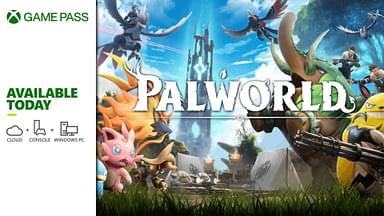Performance mods increase more than just the FPS count of Minecraft. They help in running it smoothly without any lags or distractions. Not everyone can afford a faster PC, this is where these mods help out.
Mods are one of the most important aspects of Minecraft and gaming in general. Mods have many purposes ranging from providing better graphics, story modes, new weapons, tools, and now performance. Most of them you would have heard thrown out there in the community but now it is time to check them out in detail.
In most cases, the graphical requirement of Minecraft is not as much as the other games. However, you still need a considerable amount of processing power to run it. These mods lighten the load, so to speak, to ensure that you have a smoother gameplay experience while playing the game. Without further ado, let us get into it.
(Note: You can download most of these mods from CurseForge but in rare cases, you will have to explore online to find the true version)
Contents
- Top 10 Performance Mods in Minecraft
- Lazy DFU
- Smooth Boot
- FPS Plus
- FPS Reducer
- Better Biome Blend
- Better FPS
- Clumps
- Lithium
- Starlight
- OptiFine
Top 10 Performance Mods in Minecraft
These mods will look at everything from reducing lag in the game to optimizing it in the best way possible so that it does not lose frames even on a potato PC. You will see lots of familiar names like Starlight and OptiFine pop up because that is exactly what these mods do.
They optimize the game so there are more frames, faster loading times, better-looking environments, and more. As a rule of thumb, we recommend that your PC at least has the minimum requirements of the game fulfilled before you try to install these mods. If you do, read on.
10. Lazy DFU
Lazy DFU or Lazy DataFixerUpper is an optimization mod that helps with removing unnecessary pieces of Minecraft in terms of initialization work. This helps the game to run smoothly and the initialization to only perform when it is required so that it does not harm the processing power of your PC which can be useful somewhere else.
DFU covers a part of Minecraft that makes changes to data from the Java Edition to the other ones. Most of the time, this function is unnecessary which is where Lazy DFU comes in and sets to rule to only perform that initialization process unless it is absolutely unavoidable. Plus, this mod is updated to the newest version of the game which is Update 1.20.
The video above showcases how LazyDFU decreases the booting time required to get into the game. So even in a high-end PC, it can help quite a lot.
9. Smooth Boot

Smooth Boot is the second step after Lazy DFU to secure a good booting experience. The aim of this mod is to reduce the loading times of the game. Sometimes the booting sequence and loading takes an awful lot of time and it is torturing to wait and stare at the screen. However, this mod’s objective is to change that.
This mod is available for both fabric and forge, two of the most popular modding experiences offered. However, keep in mind that Mojang has fixed the booting problem in the latest update. That does not mean this mod is completely useless. You can download it if you are still playing on older versions of the game which are 1.19.4 and below.
8. FPS Plus

(Note: This mod is exclusively made for people wanting to experience the pleasures of version 1.17.10 and below)
If you are living the nostalgic life and running the older versions of Minecraft then you need this mod. There are two reasons why people run the older versions. One is that they miss those times or two is because their PC has lesser processing power, we need to help with both of those causes.
This FPS Plus mod gives you a drastic increase in frames for older versions of the game. It is a simple mod that works by changing some functions which power the game without impacting performance. This results in smoother gameplay on comparatively weaker systems.
7. FPS Reducer
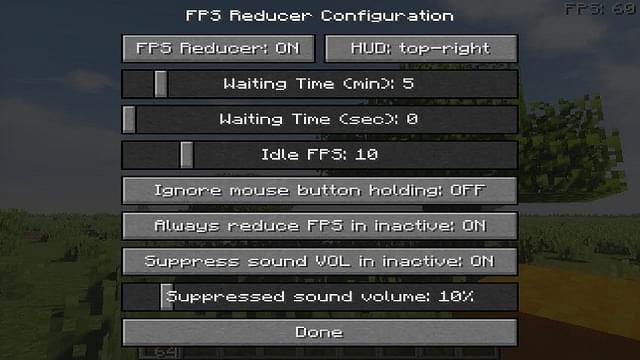
If you are on a weaker PC as compared to that of your peers, you need to save as much processing power as you can. But sometimes you have to hold a browser window or two, for those purposes, this mod is the best one. FPS Reducer is a mod you can use to save power in your system when you are AFK in the game and want to idle about.
It will help in cooling down your system and will reduce the frames consumed in the game when you are off the game’s window. The best part about this mod is that it is compatible with the newest version of the game so even people with good PCs can use it to save power from time to time.
6. Better Biome Blend

Let us be honest for a second here: Minecraft biomes are beautiful but require much processing power to render. If you do not have a decent PC, those biomes can seem a little incomplete or inconsistent. That is where this mod comes in. It makes the biomes look better. But that is not its only use.
With a better biome blending capability, this mod also helps your system run smoother when in the game. There is already a biome blending setting in the Vanilla version of Minecraft but this mod gives you more options along with better optimization. The only downside is that it has yet to be updated for the 1.20 version.
5. Better FPS

This is one of the best performance mods ever made but the only reason why it is so low on this list is because it does not have compatibility with the most recent versions of the game. The mod is only compatible with the 1.14.8 version of the game. However, it has lots of features if you are looking to experience the nostalgia of the earlier versions.
This mod removes RAM Prelocation allowing the game to run faster, removes the fog, removes the transparent layer of the beam when there are a lot of beacons and so much more. This can help in reducing the overall load on the system, thus increasing the FPS.
4. Clumps

There are a lot of players who utilize experience farms in the game. Now, pertaining to that fact, a lot of the lag is caused by them when a lot of experience orbs drop when a mob dies. The rendering of these small orbs takes a lot of processing power. It might not look like much but it is a lot for slower PCs. With this mod, you can prevent those FPS stutters.
Now, with this simple but absolutely essential mod, the XP orbs clump together into one single entity which can reduce the lag and consume less of the computational power. Plus it collects the orbs automatically as soon as the player touches them. The best part is that Clumps is also compatible with the newest version of the game.
3. Lithium
Lithium is one of the best mods for Minecraft if you want to do it all. It is an optimization mod that makes the game better for servers and single players. It reduces the processing power it takes to boot and run Minecraft which prevents your system from overloading and destroying itself. The goal of this mod is to improve the frame rate and responsiveness.
In addition, you can use this opportunity to run other mods in the game as well without having to worry about the load the processor or the GPU might take. You can download the newest versions of this mod through Modrinth since it is not available on CurseForge.
2. Starlight
Lighting-based errors are quite common in gaming. They not only reduce the FPS but can sometimes cause abrupt ends to your gameplay experience. To prevent that from happening in Minecraft, we are presenting you with the Starlight Mod. It completely changes the lighting engine to fix errors based on the same.
Other mods try to fix what is already there but this mod starts from scratch and improves Vanilla Minecraft completely by decreasing the time to render chunks. Plus, it has better render times than Phosphor, one of the most popular performance mods.
1. OptiFine
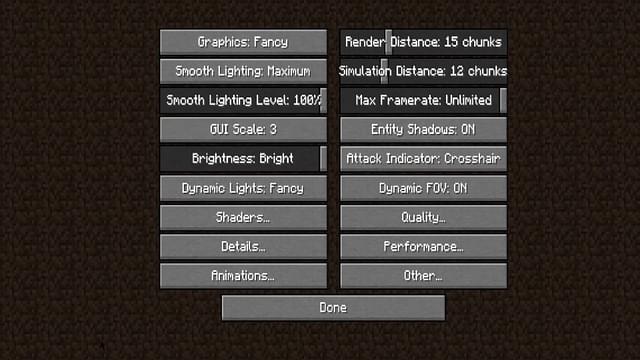
Even if you are a beginner in the modding world you might have heard of OptiFine. It is undoubtedly the best out of all the performance mods in Minecraft and for good reason. You simply cannot go wrong with this mod due to its list of features such as doubling the FPS, decreasing lag spikes, HD textures, dynamic lights, shader support, Fog control, V-sync options and so much more.
It also improves graphics by providing better snow, better grass, clear water, random mobs configurable animations, etc. Once you are done installing things such as mods or shaders, hop onto OptiFine and fine-tune everything according to your preference. It can help you achieve optimal gameplay and better graphics even on a potato system.
That is all you need to know about the best performance mods in Minecraft. If you liked this Minecraft listicle then perhaps you’d like some of our others. Click here to check them out.