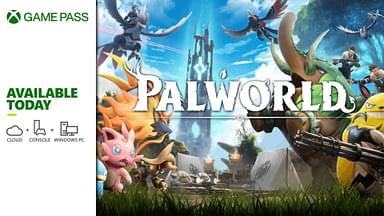The Minecraft community has tons of Quality of Life mods players can use to better the game’s experience without having to sacrifice performance. This piece will walk you through ten of the best ones you can use for that exact purpose.
Minecraft has a myriad of customization options ranging from vanilla content like armor trims and banners to community content like mods and shaders. There are tons of things you can do with these customized content pieces that will never bore you.
However, Minecraft is not the perfect game by any stretch of the imagination. There are certain things devs can improve upon to make the game function better. But it takes time to make official changes to the game. That is why, we will take a look at the best QoL mods from CurseForge which will help you improve the game without sacrificing performance or progress. Let us get into it.
Contents
- Top 10 Quality of Life Mods in Minecraft
- 10. Optifine
- 9. Timber
- 8. JEI
- 7. Appleskin
- 6. Waystones
- 5. KleeSlabs
- 4. Corail Tombstone
- 3. WTHIT Mod
- 2. Tool Stats
- 1. DeathFinder
Top 10 Quality of Life Mods in Minecraft
These Quality of Life mods will change the way you experience Minecraft and simplify it. Some will help you objectively while some ease other processes. Some will save you time while some will improve the game’s visuals. There is something for everyone on this list.
You can find most of these mods on CurseForge, which is the most relevant place to find a Minecraft mod. Just open the website and navigate to the Minecraft Mods section and type the name of the mod to download it. If you do not know how to download and use mods in the game, click here.
10. OptiFine

OptiFine is the standard for Minecraft mods. It has everything from increasing the FPS count for the game to fog control, weather control and so much more. It offers realistic graphics and it is the default mod you should have when you first install the game.
This mod optimizes Minecraft to the max and gives players the best experience possible where they control what is happening to the environment. Even if you do not like modding your game, this one is a really subtle one that can change the game. Dynamic lighting, smoother frames, weather control, and render distance changes are just some of the things you will notice when you install this mod.
9. Timber
Wood is one of the most important items in the game. You can make a variety of things with it but collecting it by completely breaking down trees is one of the most repetitive tasks without a doubt. With this mod, the wood collection becomes easy. All you have to do is hit the lowest block of the tree with your tool and every wood block in the tree will fall immediately speeding up the process.
Farming wood using this mod will be the easiest thing ever. Try this mod on the newest Cherry Blossom tree to quickly collect all the pink-toned wood blocks.
8. JEI
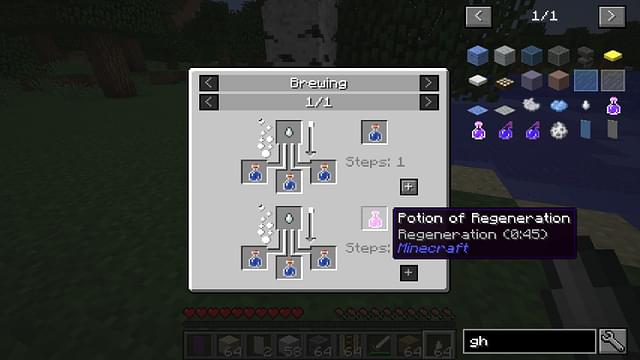
JEI or Just Enough Items is a recipe viewing mod that allows you to see how to craft any new item just by viewing it in the crafting menu. Minecraft recipes unlock only when you have the required items on hand and that can make it really difficult for the newer players to learn how to craft items.
This mod eliminates that worry and shows players exactly what they need to make that item. This mod really helps you when you need to build something specific. It can show you the missing piece of your project. It promotes efficiency and helps you save time during the building process.
7. Appleskin
Appleskin is going to be useful for food fanatics. It improves the HUD features and it is a client-side mod. It gives the players information which is typically not visible such as the hunger points food restores upon consumption, saturation, and exhaustion of the meter, and so on. Essentially, it is a hot bar tweak but a really useful one.
The mod also shows how much HP will be restored when you eat a particular item. These features should already be in the vanilla version of the game but we do not know when the developers will add it so for now, ensure that you have this mod on lock.
6. Waystones

Mojang never really got around to adding a feature that is present in almost all other big-budget games; Fast Travel. This mod was made to counter that oversight and it does so gloriously. Nowadays every open-world game has a fast travel option, then why should Minecraft not?
The best part is that you can even use this in Multiplayer servers and survival mode. First, you will have to craft waystones and then place them in areas you frequently want to visit. But do not worry if you don’t craft one, waystones will randomly generate in the world too because it is one of the features of the mod.
5. KleeSlabs

When you place two blocks on top of each other and strike the bottom one, the upper one breaks first even though you want the lower one to break. This can be irritating if you are trying to build something in the game. With the KleeSlabs mod, you can strike whichever block you place your cursor on and break it without breaking the one above it.
It not only supports the slabs that are present in the vanilla version of Minecraft but also the ones you download using mods. This mod is available for the latest version of Minecraft which is the 1.20.1 update so check it out to start your own builds!
4. Corail Tombstone
Dying in Minecraft is rough. You lose all of your items and then you have to spend more of your time collecting all of the items you lost. But with this mod, you can recover all of the items you lost. When you die, it will create a tombstone with all of your items inside it. You can just make your way back to that point and collect all of the items from there.
There are multiple options to decorate the graves as well so make sure you take advantage of that and put your creativity to the test. You can also put inscriptions on the grave to warn players who might come to loot your grave in your absence. Rarely, a grave guardian will also appear on the grave.
3. WTHIT Mod
‘What The Hell Is That’ Mod is one of the best mods in Minecraft because it is simple and has a relatively useful application in the game. It is a useful tool for beginners because it gives them information about blocks just by pointing. If you want to know the name of a certain block, just place your cursor on it and voila, you will have its name in an instant, even modded content.
If you are a beginner and want to learn about Minecraft as quickly as possible, this is the best mod to download. It also shows the current state of different blocks.
2. Tool Stats
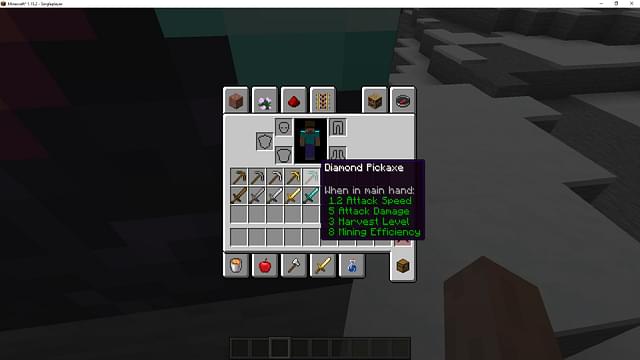
Tools are the most important parts of the survival experience and you need the best ones to get tight and efficient work done. This Tool Stats mod will help you achieve that. If you want to know about certain stats for your tools then this mod will display it for you. It will show you the efficiency, durability, and enchantibility of any tool you have.
It also shows the Harvest level for the pickaxe so you can be the most efficient when farming. It is one of the most popular mods on CurseForge and for good reason. The application and use might be simple but it is important nonetheless.
1. DeathFinder

This mod combined with the Corail Tombstone mod is going to be a game-changer for you because you will never lose your progress. Sometimes you die in Minecraft and have no idea where you are. This mod shows you the dimension and the exact coordinates of where you died.
Combined with the Tombstone mod, you can easily teleport to the location of your death and find all your items there quickly before someone even dares to take them from the gravestone. This is undoubtedly one of the best Quality of Life mods in the game.
If you liked this mod content then perhaps you’d like some of our other Minecraft listicles. Click here to check them out.