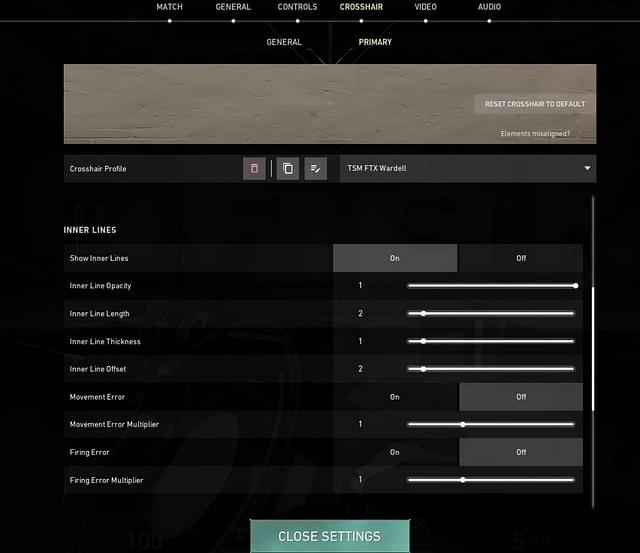Take a look at North America’s best operator player TSMFTX Wardell’s Valorant Settings, key binds, and gear.
Undoubtedly Wardell is one of the best players in North America. He has been a member of TSM since the beginning of its Valorant roster. In fact, he is one of the first players who got famous for his op’ing skills.
Even though TSM wasn’t able to find win many tournaments, they have a lot of fan following. Wardell has a total of 960k followers on Twitch and is famous for his Op academy.
Now let’s take a look at his in-game settings.
TSMFTX Wardell’s Gear
- Monitor: BENQ XL2546
- Keyboard: LOGITECH G PRO X KEYBOARD
- Mouse: LOGITECH G PRO X SUPERLIGHT
- Mousepad: LOGITECH G640
- Headset: LOGITECH G PRO X
TSMFTX Wardell’s Valorant in-game Settings
Wardell’s Mouse settings
- Mouse DPI – 800
- In-game Sensitivity – 0.326
- eDPI – 260.8
- Scoped Sensitivity – 1.15
- Polling Rate – 1000
Wardell’s Crosshair settings
- Crosshair Color: White
- Center Dot: On
- Center-Dot Opacity: 1
- Center-Dot Thickness: 1
- Inner Lines: On
- InnerLine Opacity: 1
- Inner Line Length: 2
- Inner Line Thickness: 1
- InnerLine offset: 2
- Outer Lines: Off
Wardell’s Valorant Keybinds
- Walk: L-Shift
- Crouch: L-Ctrl
- Jump: Space
- Use Object: E
- Primary Weapon: 1
- Secondary Weapon: 2
- Melee Weapon: 3
- Equip Spike: 4
- Ability 1: Mouse 5
- Use Ability 2: Mouse 4
- Ability 3: F
- Use Ultimate Ability: C
TSMFTX Wardell’s Video Settings
- General
- Display – Fullscreen
- Resolution – 1920 x 1080
- Frame Rate Limit – Unlocked
- Graphics Settings
- Material Quality – Low
- Texture Quality – Low
- Detail Quality – Low
- UI Quality – Low
- Vignette – Off
- VSync – Off
- Anti-Aliasing – None
- Anisotropic Filtering – 1x
- Improve Clarity – Off
- Bloom – Off
- Distortion – Off
- Cast Shadows – Off
Don’t forget to check out Wardell Live on Twitch.