Looking to change your name in valorant, wanting to put something cool, or want to support your favorite streamer or anime.
Besides your impressive gun skin collections, the best way to dominate is to have a creative/new display name. And one can always get tired of keeping the same name for a long time. Time to change things up a bit.
Valorant names can range from anime characters’ names(like Levi or Killua) to your favorite streamer like “wannabeTenZ”. Each name has a different purpose and each gives a special ability. Here is how to change your Valorant In-game name.
Changing Your Name in Valorant
Riot allows players to change their in-game names through the Riot Accounts website. Here are the steps to set your name:
- Open the Riot Account Website.
- And sign in with your Valorant account details.
- After giving your username and password you will receive a one-time authorization code on your linked G-mail account
- type the authorization code to sign in
- After this, you will be directed to your riot settings where you can view your Riot ID
- And at the Riot ID, you can change your name and tag to what your heart desires
- then click on save changes
Also Read: How to dodge Valorant queue and is it the right thing to do?
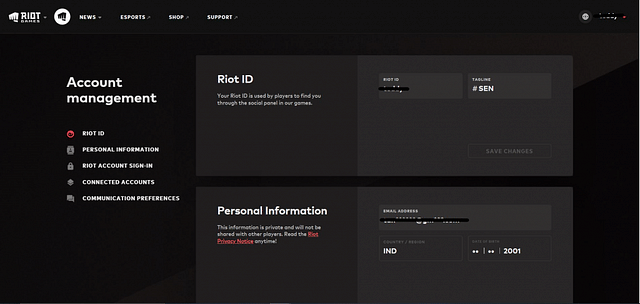
Riot allows players to change their names every month. However, once you change your in-game name you will not be able to change it till a month is over. We think that this feature of Valorant helps keep the game fresh.
And we have seen some impressive and creative names that people have come up with. So go out there and set the most creative name you can think of.
Also Read: Valorant Champions Merchandise: Valorant and Riot announce The Champions 2021 Apparel collection.



