Liquid Scream has gained immense popularity due to his playstyle, here are the settings which he uses to make those plays.
Adil “ScreaM” Benrlitom is a Belgian player who currently plays for Team Liquid‘s Valorant Roster. Scream also has another name to which the people are more familiar with, “The headshot machine”. He is called that because he has one of the best headshot percentages in the history of CSGO. Which he carried into Valorant.
Team liquid has gained some insane victories thanks to some unreal plays by Scream. And after the recent addition of his brother nivera to the roster, the team has been unstoppable.
Now let’s take a look at Liquid Screams Valorant in-game settings.
Also Read: Best Valorant Agents of 2021: Take a look at the most popular Valorant agents for the year 2021
Scream Gear
- Monitor: ALIENWARE AW2521H
- Keyboard: STEELSERIES 6GV2
- Mouse: FINALMOUSE CLASSIC ERGO 2
- Mousepad: STEELSERIES QCK HEAVY
- Mic: SHURE SM7
- Headset: HYPERX CLOUD II
- Chair: SECRETLAB X TEAM LIQUID CHAIR
Liquid Scream Valorant in-game Settings
Scream Mouse settings
- Mouse DPI – 400
- In-game Sensitivity – 0.965
- eDPI – 386
- Scoped Sensitivity – 1
- Polling Rate – 500
Scream Crosshair settings
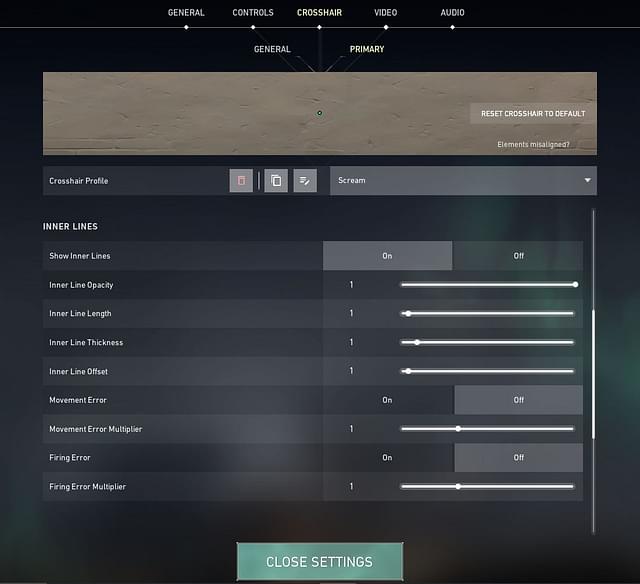
- Crosshair Color: Cyan
- Center Dot: On
- Center-Dot Opacity: 1
- Center-Dot Thickness: 3
- Crosshair Outline: On
- Outline Opacity: 1
- Outline Thickness: 1
- Inner Lines:
- InnerLine Opacity: 1
- Inner Line Length: 1
- Inner Line Thickness: 1
- InnerLine offset: 1
- Outer Lines: Off
Scream’s Valorant Keybinds
- Walk: L-Shift
- Crouch: L-Ctrl
- Jump: Space
- Use Object: E
- Primary Weapon: 1
- Secondary Weapon: 2
- Melee Weapon: 3
- Equip Spike: 4
- Ability 1: F
- Use Ability 2: Q
- Ability 3: C
- Use Ultimate Ability: X
Liquid Scream Video Settings
- General
- Display – Fullscreen
- Resolution – 1920 x 1080
- Frame Rate Limit – Unlocked
- Graphics Settings
- Material Quality – Low
- Texture Quality – Low
- Detail Quality – Low
- UI Quality – Low
- Vignette – Off
- VSync – Off
- Anti-Aliasing – MSAA 4x
- Anisotropic Filtering – 4x
- Improve Clarity – Off
- Bloom – Off
- Distortion – Off
- Cast Shadows – Off
Also Read: Shroud’s Valorant settings: Gear, Mouse Sensitivity, Crosshair, Keybinds, Graphics, Video Settings.
Scream is hands down one of the best players in valorant and will continue to see his performance in VCT 2022. Where Liquid will surely bounce back with a bang.
Don’t forget to catch Scream live on Twitch.







