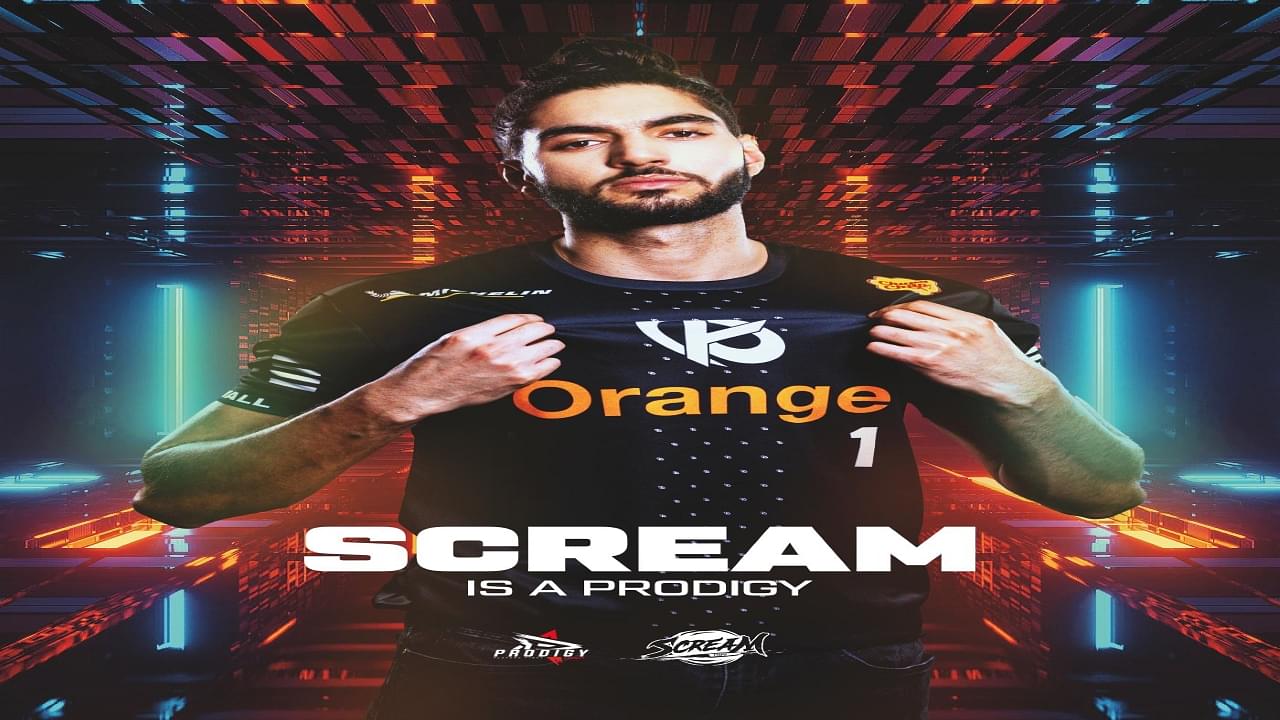ScreaM is one of the best players in Valorant. Today we will look at his crosshair and more to see what makes him a headshot machine.
Recently, ScreaM switched from Team Liquid to join Karmine Corps and his brother Nivera. He said he wants to play more with his brother in a team other than TL. His sensitivity and crosshair are suited to his aggressive playstyle and may not be for everyone. His keybinds are quite different from the other players as he is not overreliant on his mouse.
Let us take a look at all of his settings in detail.
Also Read: VCT 2023: Karmine Corps Roster Revealed ft. ScreaM and Nivera
ScreaM Valorant Crosshair, Keybinds and More
The reason why ScreaM gets headshots is not just because of his mechanical skill. It is because he aim trains frequently and has a crosshair that is comfortable for him. The key is the find the right balance between a good crosshair and a sensitivity to maximise headshot percentage. Things like crosshair placement and spray control matter a lot too.
ScreaM Crosshair
ScreaM alternates between a Dot crosshair and the one we are about to show you now.
- Color – Cyan
- Outlines – On
- Outer Lines – 1/1/1/3
- Center Dot – On
- Outer Line Errors – All Off
- Inner Lines – Off
Video Settings
KC ScreaM has a Ryzen 9 3900X and an Nvidia 3080 graphics card. So keeping the resolution high with the graphic quality low won’t impact FPS at all.
- Resolution – 1920×1080
- Aspect Ratio – 16:9
- AR Method – Fill
- Multi-Thread Rendering – On
- Material, Texture, Detail and UI Quality – Low
- Vignette and Vsync – Off
- Anti – Aliasing – MSAA 4x
- Anisotropic Filtering – 4x
- Improve Clarity, Bloom, Distortion and Cast Shadows – Off
Keybinds
ScreaM only uses his mouse for aiming and not other prompts. TenZ has more mouse incorporation in comparison.
- Use Object – E
- Walk – L-Shift
- Crouch – L-Ctrl
- Jump – Spacebar
- Ability 1 – F
- Ability 2 – Q
- Ability 3 – C
- Ultimate – X
Mouse Settings
- DPI – 400
- Game Sensitivity – 0.9
- Scope Sensitivity Multiplier – 1
- Mouse Polling Rate – 500 Hz
- Windows Mouse Sensitivity – 6
- eDPI – 360
These are the only vital settings that you need to know about ScreaM. The others are just general settings which you can change according to your liking.
Also Read: Team Liquid Valorant Roster Unveiled for VCT 2023: nAts, Sayf and Redgar join the Team