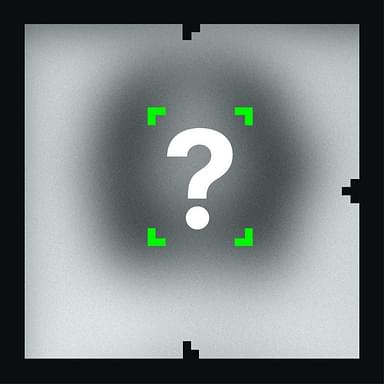Wanna play like one of the best streamers in the world, then take a look at Shroud’s Valorant settings.
Michael “Shroud” Grzesiek is currently one of the most famous streamers in the world. Michael is known for his professional career in CSGO but became famous for his insane plays in PUBG.
Shroud found huge success in his professional career. However, he decided to leave all of that to become a full-time streamer. After that, he became a variety streamer and tries every game that is released. In fact, he gets a lot of sponsored streams to try out new games.
And currently, Shroud is hooked to two games which he enjoys a lot, New world and Valorant. After trying out Valorant beta shroud just loved valorant, and enjoyed it ever since.
Now let’s take a look at his in-game settings.
Also Read: Gambit nAts insane 1v5 clutch to win the round
Shroud’s Gear
- Monitor: ALIENWARE AW2721D
- Keyboard: LOGITECH G PRO X KEYBOARD SE
- Mouse: LOGITECH G303 SHROUD EDITION
- Mousepad: LOGITECH G840 SE
- Mic: BLUE MICROPHONES MOUSE
- Headset: LOGITECH G PRO X WIRELESS HEADSET SE
- Chair: HERMAN MILLER X LOGITECH EMBODY
Shroud’s Valorant in-game Settings
Shroud Mouse settings
- Mouse DPI – 450
- In-game Sensitivity – 0.78
- eDPI – 351
- Scoped Sensitivity – 1
- Polling Rate – 1000
Shroud Crosshair settings
- Crosshair Color: White
- Center Dot: Off
- Crosshair Outline: On
- Outline Opacity: 1
- Outline Thickness: 1
- Inner Lines: On
- InnerLine Opacity: 1
- Inner Line Length: 4
- Inner Line Thickness: 2
- InnerLine offset: 2
- Outer Lines: On
- OuterLine Opacity: 0.35
- Outer Line Length: 2
- Outer Line Thickness: 2
- OuterLine offset: 10
Shroud’s Valorant Keybinds
- Walk: L-Shift
- Crouch: L-Ctrl
- Jump: Wheel Down / Space
- Use Object: F
- Primary Weapon: 1
- Secondary Weapon: 2
- Melee Weapon: 3
- Equip Spike: 4
- Ability 1: E
- Use Ability 2: Q
- Ability 3: C
- Use Ultimate Ability: X
Shroud Video Settings
- General
- Display – Fullscreen
- Resolution – 2560 x 1440
- Frame Rate Limit – 240 FPS
- Graphics Settings
- Material Quality – High
- Texture Quality – High
- Detail Quality – Low
- UI Quality – Low
- Vignette – Off
- VSync – Off
- Anti-Aliasing – None
- Anisotropic Filtering – 4x
- Improve Clarity – Off
- Bloom – Off
- Distortion – Off
- Cast Shadows – Off
Even though Michael “Shroud” Grzesiek says that he will not return to professional play, we can still enjoy his insane play on his streams.
So don’t forget to check out shroud live on twitch.tv/shroud.