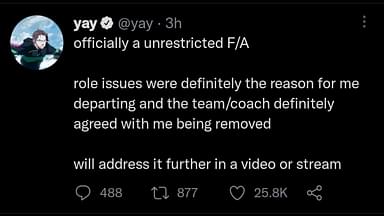C9 yay plays on a lower sensitivity and has been using his “El Diablo” crosshair since his NV days. Let us take a look at it in detail.
Yay is the newest addition to the buffed-up C9 roster for VCT 2023. The fans were ecstatic to see El Diablo join the team that could utilize him. Most fans were confused about his role as Leaf plays a similar one, but yay confirmed it would be a more defensive role for him.
However, even if it is a new team, the settings C9 Yay has are the old ones. Yay said that changing too much can be a “hassle” and that you should stick to what “feels right to you.” Let us take a look at his settings in detail.
Also Read: SEN Tarik: Valorant Updated Crosshair, Mouse Settings, Keybinds
C9 Yay Crosshair, Keybinds, and Video Settings
Video Settings
Yay has an NVIDIA GeForce RTX 3090, which gives the best quality of graphics to the game. However, he prefers to keep the video settings low for more FPS.
- Resolution – 1920×1080
- Material, Texture, and Detail Quality – Low
- Vignette and Vsync – On
- UI Quality – Medium
- Anisotropic Filtering – 4x
- Improve Clarity and Bloom – On
- Distortion – Off
- Anti-Aliasing – MSAA 4x
Crosshair Settings
Here is the famous El Diablo crosshair, initially used by the members of ACEND in Europe.
- Color – Red or White
- Outlines and Center Dot – Off
- Inner Lines – 1/4/2/0
- Outer Lines – 0/0/0/0
- Firing and Movement Error – Off
Mouse Settings
Yay uses a relatively lower sensitivity since it can help with better adjustment to angles and crosshair placement. He is known for his stability. He uses a Logitech G Pro X Superlight.
- In-game sensitivity – 0.271
- DPI – 800
- Scoped Sensitivity – 1
- Windows Sensitivity – 6
- Polling rate – 1.0
Keybinds
Most of the keybinds are standard except for the C ability, which, yay has changed for his convenience.
- Crouch – Left Ctrl
- Walk – Left Shift
- Jump – Spacebar
- Ability 1 – Mouse Button 5
- Ability 2 – Z
- Ability 3 – V
- Ultimate – X
There you have it, folks! Now you can one tap people just like El Diablo himself!