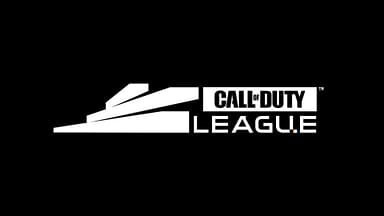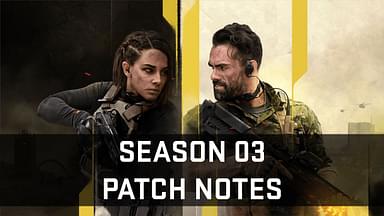After a rocky start on the PC platform, Modern Warfare 2 players can look forward to a better experience. Earlier this month, an Nvidia driver update introduced unintended effects that caused crashing and poor performance in the game. The only fix at the time was to revert to driver versions 516.59, or 522.25. However, Nvidia has fixed the issues with the latest update, along with fixes for games like Forza Horizon 5.
Here’s what the update does and which games it impacts.
Also read: True Geordie Twitch Ban: Why was he banned from the streaming platform? – Answered
Nvidia driver version 526.86 fixes crashing and low fps issues in Modern Warfare 2
Worked closely with @NVIDIAGeForce for this. Please download the @CallofDuty #MWII Game Ready Drivers 526.86: https://t.co/YPdDnITwlA pic.twitter.com/1TzsOtIO76
— BeenoxCODPC (@BeenoxCODPC) November 10, 2022
Nvidia defined the objectives for this update as follows:
“This new Game Ready Driver provides the best gaming experience for Call of Duty: Modern Warfare II. Specifically, this new Game Ready Driver offers improved stability, solves image corruption issues, and supports NVIDIA DLSS Super Resolution and NVIDIA Reflex.”
Fixed Issues in Version 526.86 WHQL
- [Call of Duty: Modern Warfare II] Flashing corruption can be seen randomly while playing the game.
- [Call of Duty: Vanguard] Game may randomly crash after extended gameplay
- VTube Studio crashes to a black screen after the driver update
- GPU may get stuck in P0 state after exiting certain games
- [Anvil Engine Games] Environment flickering
- Drop in 8K60 AV1 decoding performance on RTX 4090
- [Forza Horizon 5] Some PC configurations may see rainbow-like artifacts in-game after extended gameplay
However, the update isn’t all good news. Some players are reporting a DXGI adapter error that is preventing them from playing the game. Fortunately, there is a quick workaround for this. Developer Beenox stated:
“If you’re experiencing DXGI adapter errors, please perform a clean driver install, reboot your PC, then Scan & Repair for battle.net or Verify Files on Steam. For clarity, the DXGI adapter issue introduced yesterday is on our end and is unrelated to NVIDIA’s newest driver, which greatly improves the game experience and stability. We encourage all our PC players to update.”
Players can manually update their drivers from Nvidia’s website or via Geforce Experience. However, despite Beenox’s statement, some players are still reporting performance issues even after updating. Discretion is advised when choosing to update.
Also read: Battlefield Mobile beta begins in certain regions: Device requirements and eligible countries