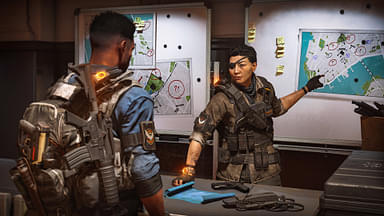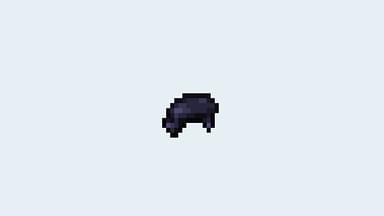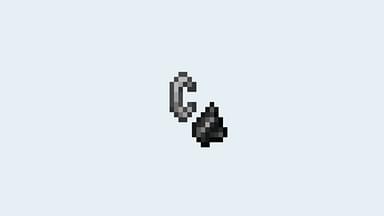Can you play Valorant with a Controller? Yes, but it is advisable not to because Riot might flag you for using third-party apps.
Valorant is a game that is better suited to mouse and keyboard players. We do not know if the developers at Riot ever plan to make the game hit consoles, but until they do, people want to play using controllers.
Also Read: How to Unlock Valorant Agents Faster
Now, playing with controllers in this game is easy, but we recommend not to because of several reasons,
- Riot might flag the third-party applications you use to bind your keys to the controller and ban your account.
- The game is designed to benefit only keyboard and mouse players. Factors like faster locking on and target switching are only possible through the mouse.
- You will have to pay some money for the third-party software called the reWASD, which binds your keys to the controller.
However, we won’t stop you if you still want to go ahead with the decision. Let us look at the steps on how you can play Valorant with a controller.
How to Play Valorant with a Controller
We have given you a video above that is going to help with the process of playing valorant with a controller. However, follow along and see what you need to do first.
This is the use of third-party applications since there is no controller support for Valorant. It can result in a permanent ban, so be careful before going on with this tutorial.
There are a couple of things you will need to download first before plugging in your controller. ReWASD is software that lets you use your controller on a PC. It binds your WASD and other keys to your settings.
However, it costs $7 per month, so be mindful of that. After downloading and installing the app, connect your controller. Launch the app and configure the settings. Multi-Key macros can result in a ban, so stay away from them. You will also need to create a new profile in Valorant and set your binds there.
Also Read: How to Change your Valorant Name