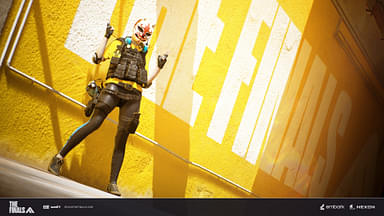The Finals recently made a huge impact on the worldwide FPS player base and is successfully racking up positive reviews on Steam. Valorant has been in the FPS market for a while now and players of Valorant will find The Finals to be just as fun as Riot’s FPS. For those who are looking to familiarize themselves with The Finals and get more comfortable with the mechanics, the best thing would be to change the sensitivity. That is what we will look at in this piece. We are going to see how you can convert Valorant sensitivity to The Finals.
Contents
- How to Convert Valorant Sensitivity to The Finals (Two Ways)
- The Manual Way
- The Converter Way
How to Convert Valorant Sensitivity to The Finals (Two Ways)
Both games have drastically different gameplay styles and require different approaches. However, movement and precision are at the top of the skill sets you need for this game aside from game sense. The Finals is much more dependent on your movement while in Valorant you need strafing and pre-aiming skills. However, you can only be better at landing shots if you have a sensitivity you are comfortable with.
That is what we will look at in this piece. If you have recently transitioned over to The Finals, this piece will be the only thing you need. However, you must first find a comfortable sensitivity in Valorant, once you do, you are free to follow the steps we are listing below in both sections.
The Manual Way

If you do not want to use a converter, there is a simple way to convert your Valorant sensitivity to The Finals. To do so, you will need to multiply your Valorant Sensitivity by 88.74. We know it sounds like a big number but that is what your Finals sensitivity would be. Suppose your sensitivity in Valorant is 1 then your Finals sensitivity will be 88.74.
However, you will need to remember that you must be using the same mouse for both games along with the same DPI. It will feel different when you switch mice and you will need to adjust the DPI accordingly when you do. If you don’t want to do it manually, you can use third-party applications to do so as well. Let us look at that.
The Converter Way

Now we are going to take a look at the way that most of you will use. Using a converter is an easy and precise way to adjust your sensitivity for The Finals. Let us see the steps.
- First, you will need to open Valorant and note down your sensitivity.
- Once you do, close the game and open a browser tab.
- Navigate to gamingsmart.com.
- In the “Convert From” option, select Valorant and type your Valorant sensitivity in the “Game Sensitivity” section.
- Now, in the “Convert To” option, select The Finals.
- The converter should display the sensitivity you would want in the game in the “Your Converted Sensitivity” bar.