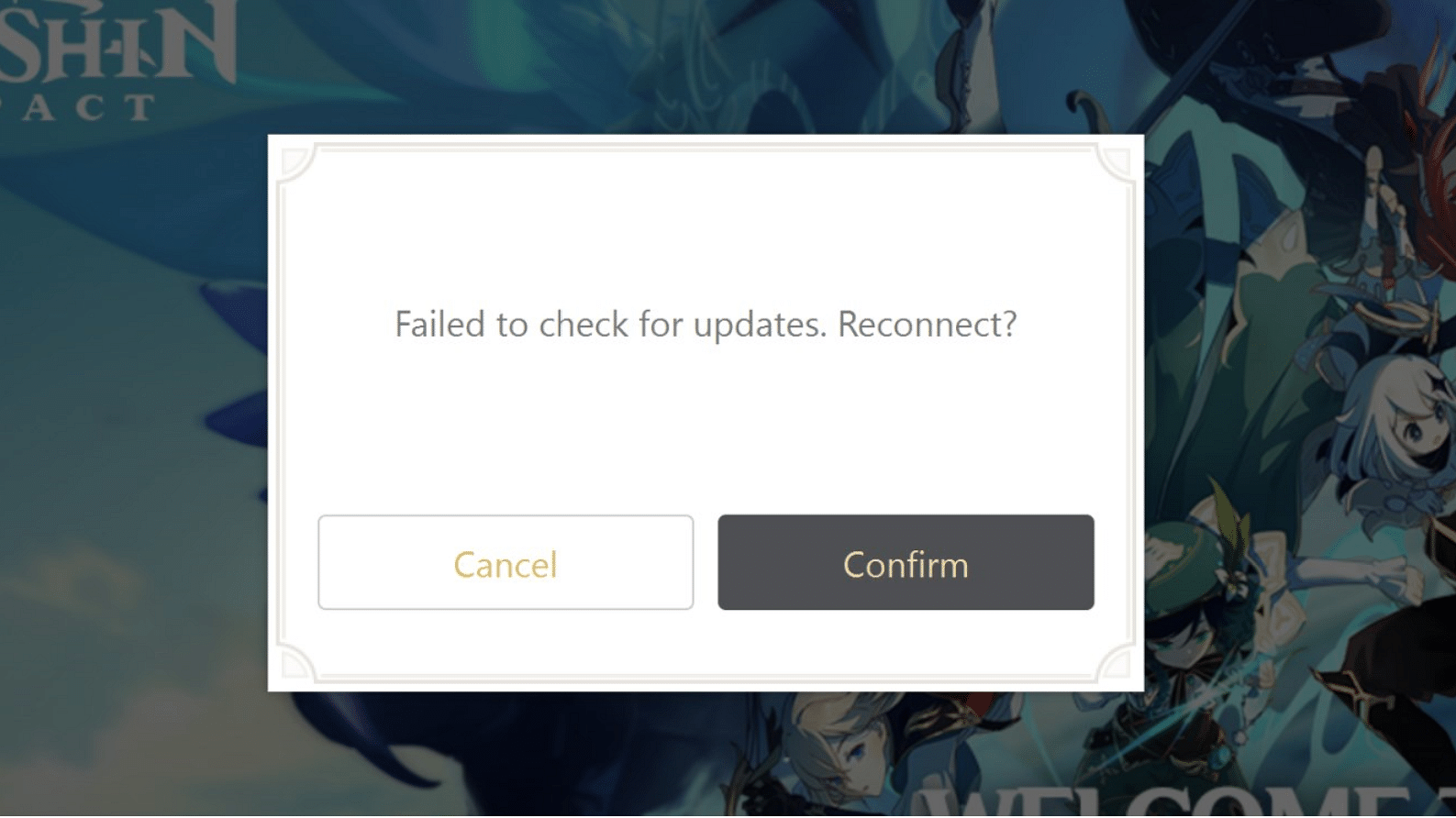Genshin Impact Failed to check for updates: How to fix it, whose fault is it & should you be bothered about your own set up due to this?
Genshin Impact by miHoYo is the hottest new game on the market after Among Us right now. After releasing on the 28th of Sept, the game has already rocked the market with 21 million downloads in less than a week. However, with huge success come certain caveats. And one of this is the “failed to check for updates” error that many players of the game are facing.
What is the error and how does it occur?
Many of you may still have those recent memories of Among Us server outages in your mind, right? Why did they happen? That’s right, it was due to a sudden surge in player count that drove servers into overdrive. In the end, they failed to take up the load and crashed leading to connection errors.
The story of Genshin’s error in question is also the same. In fact, it is the case with almost any game that suddenly gets a large number of players in its server. Usually, the servers aren’t ready to tackle the unexpected rise.
So, to answer the question of whether this is your fault, to begin with, the answer is “no”. Also, Genshin is working on it and will fix the issue within the next few weeks, if not days. However, till then you can’t just lurk around in this boring quarantine, barred from the beautiful world of Teyvat, right? So, we have some quick fixes for you!
Genshin Impact Failed to check for updates: Easy and quick fixes.
The simplest and most obvious fix, when you encounter the error is to simply shut down your game and relaunch it. Just head on over to the Task Manager with Ctrl + Alt + Del and end the Genshin task. Then, restart it from the launcher and see if it works. Most of the time, this will be good enough to fix the issue.
However, sometimes this may not solve the error. So, for our next trick we’ll skip the launcher you are using to open the game, totally. Instead, just head on over to the Genshin Impact installation folder. Here, you’ll find a .exe file for the game. Use this to open and run the game directly.
This will solve the error for you most of the time. If you still can’t get around the issue, then stop trying to auto-update in the first place. Instead, head on over to the game folder again and use the updateProgram file to update the game manually.
One of these 3 fixes is sure to do the trick. If on the off chance, they do not work, your best bet then is to reinstall the game. That’s because some of your current program files may have corrupted themselves causing this issue. So, a fresh install will fix the problem. Don’t worry, you won’t have to risk losing your progress. Thankfully, Genshin is an online game and the progress always saves itself safely in your account. So, you can start off from wherever it is you left.
If you’re still confused, have a look at this video.
Hopefully one of these fixes works for you. Good Luck and keep playing!