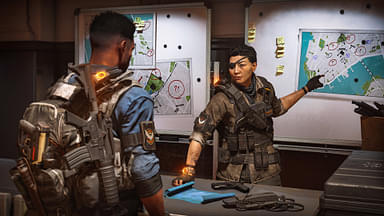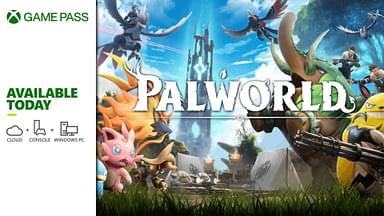How to fix an outdated client in Minecraft? Update the game. Usually, this solves the problem; if it doesn’t, follow along.
What does an Outdated Client mean?
An outdated client means that the version of the game you’re using is older. You need to update it to the newest client to play again.
The Outdated client error message goes like this ” Could not Connect: Outdated Client.” The server you are currently playing in before updating is incompatible with the latest version.
However, the issue sometimes persists even if you update to the latest versions. You need to follow a few steps if you want this error to disappear.
Also Read: 5 Beginner Minecraft Tips
How to fix an outdated client in Minecraft?
1. Update the Game
Firstly, get the game updated. If you’re on Playstation and the Xbox, you can do it by clicking on Options and checking for updates.
For PC, you can do it through the Xbox Game Pass. For Mobile users, updates are acquired through the Play Store.
Search for Minecraft; if it has the Update option, you’ll need to update it. If it says open, then your client is up to date.
2. Configure Settings
This is the trickiest part, open the game after updating. When the game opens, click on Settings; here, we will change some settings.
Find the Profile option under General settings and navigate to the Auto Update packs option. Now, open the drop-down box and select “On with Wi-fi and Cellular Data.”
This step ensures that this outdated client problem won’t occur the next time since the game will automatically download updates using any network.
Also Read: 5 Rarest Items in Minecraft and their Uses
Video Help
We have attached a video to help you solve this problem. Please note that this video is old, so it only configures an older update, but this process is the same.
Contact Minecraft Support
In addition, you can always contact Minecraft Help Center forums or submit a query in their help section if all else fails.
Here is a link that leads you to that page: https://help.minecraft.net/hc/en-us/requests/new?ticket_form_id=360001225811
In conclusion, these steps will solve your problems regarding an Outdated Client in Minecraft.