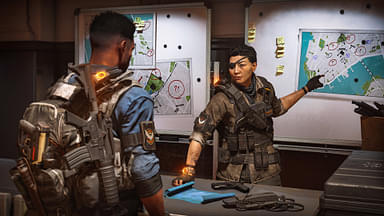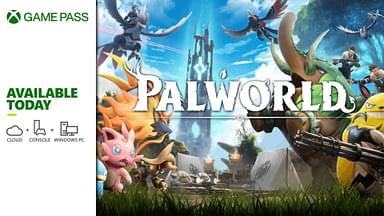How to Update Minecraft Bedrock? The updates download automatically for the game but sometimes fail due to network issues.
The updates in the Bedrock edition are relatively simple to carry out since Mohjang has made the process straightforward. However, it is difficult to navigate for newer players.
Therefore, we will look at how to update the Minecraft bedrock edition on consoles and other systems, so there is no missing link.
Also Read: Minecraft 1.20 Update Predictions.
PC
The Xbox game pass is the most popular place to download updates for Minecraft Bedrock Edition. Most people update it from the Microsoft Store as well.
In the Xbox pass, you will find downloaded games in your Library. Find Minecraft Bedrock Edition and see if it has any updates.
Alternatively, you can search for it and update the game there. The exact process works for Microsoft Store.
The video above shows you how to update through the PC, Switch and console editions.
Playstation and Xbox
Both Playstation and Xbox have their respective stores from which you can download updates for the game. This prevalent feature makes it easier to track updates and patches.
The Microsoft/Playstation Store has everything you need to get your updates. Search for the game and download any updates present.
Nintendo Switch
The Nintendo Switch, like the consoles, has an eShop where you can download game-related updates.
Firstly, you need to go to the Nintendo eShop and search Minecraft. However, you can also find it in the best sellers category. It is present there.
After downloading the game, you can select the game using the dashboard with the + icon and select the Software Update category.
Mobile Phones
The updates for the handheld devices are present in the App/ Play store. Click on the icon for your Play Store and search for Minecraft.
Alternatively, you can find your installed app through the Manage Apps option. Click on Minecraft and then Press the Update button. This will commence the download.
Also Read: GTA 6 Leaks has Fans Divided
Mojang has done a lot of work to ensure that the players have a seamless gaming experience with the auto-updates system.
This procedure ensures the players won’t need to log into their respective stores every time an update is out.