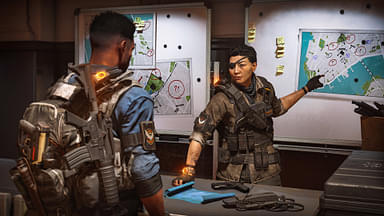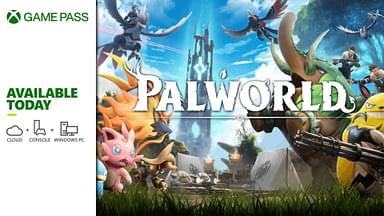Minecraft Optifine 1.19 is a mod that lets you add upgraded textures to your game, making it smoother and more fluent.
The mod is handy if you want a seamless experience. It is a trend to download this mod since it also provides a little Boost.
Check out the video below if you need a guide to download this mod.
Let us look at the features in detail so you can understand why it is necessary to download this mod.
Minecraft Optifine 1.19 – List of Features
A whole host of features are included in this mod, but we will cover them from most important to most valuable.
FPS Boost
The mod prevents lag from network spikes and smoothes out gameplay. It also helps double the FPS count, which is exciting.
HD Texture and Shaders Support
Textures are an essential part of game rendering. This mod provides custom character font widths, custom terrain and item textures, and more.
It supports unlimited texture size and gives custom blocks and colors too. It combines a Shader mod (By Karyonix) to provide full Shaders support.
Also Read: Minecraft Frozen Planet II: Details Revealed
Dynamic Lights, Smoother Lighting and Fog Control
Dynamic lighting supports clear visuals and bright surfaces. The dynamic support in this mod illuminates surfaces around handheld and dropped lights.
It also supports smooth lighting with/ without shadows. Moreover, there are three types of fog options and two distance-based options.
Anti-Aliasing and Fullscreen Resolution
The mod smoothens the blurry and jagged lines to give clear visual feedback to the player.
In conclusion, there are seven AA options based on the device of the player; Off, 2, 4, 6, 8, 12, and 16. The fullscreen is configurable, and the resolution is changeable.
Better Grass, Snow, and Clear Water
The mod ensures the grass block colors match the terrain surrounding it. In the same way, the transparent snow blocks are switched to accompany snow terrains.
The water is much clearer, and underwater visuals are much clearer.
Also Read: How to Make a Crafting Table in Minecraft
Configurable Animations and Details
Additionally, you can control a host of controllable animations and features with this mod.
Some include controlling Clouds, Trees, Rain, Sun and Moon, Void Particles, Lava Animation, and Explosions.
Downloading this mod will unlock hidden features you didn’t even know the game could have.