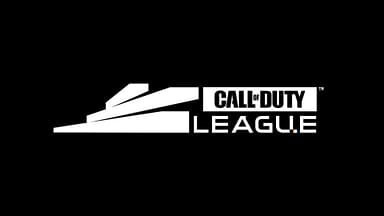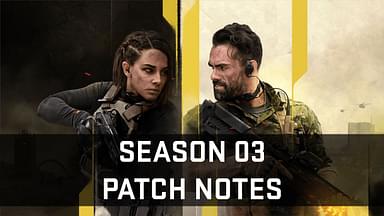In just one week of being live, Modern Warfare 2 season 1 has got its first update. Weighing in at just 763 MB on PlayStation, the update mainly tackles bugs and issues with the game. However, a change to how Armor-piercing rounds work has the community divided. The new changes are now live and are listed below.
Also read: Modern Warfare 2 Update 1.10 Out Now: Season 1 and Warzone 2.0 Overview
Full Modern Warfare 2 update 1.11 patch notes
We just now dropped an update on some changes we’ve made since Season 01 dropped: https://t.co/QSSQlVkbcZ
— Infinity Ward (@InfinityWard) November 23, 2022
General
- Improvements made to help better navigate Camos:
- Added controller bumper navigation to jump between categories
- Added a toggle option to show/hide locked Camos
- Increased audio notification for when The Jailer enters the Gulag.
Attachments
- Armor Piercing Ammunition: Removed damage multiplier against armored opponents
Bug fixes
- Fixed collision issues with various elements across the game that allowed players to exploit/peek/shoot through them.
- Fixed an issue with audio occlusion and directional audio.
- Fixed an issue causing some unlocks in the Gunsmith to not track Weapon progression.
- Fixed an issue causing Overkill to allow players to equip the same Weapon as both a Primary and a Secondary.
- Fixed an issue that was preventing the correct number of Battle Pass Tokens from appearing on the Battle Pass Menu.
- Fixed an issue causing the Season Countdown Timer on the Battle Pass Menu to not indicate the correct amount of time remaining.
- Fixed various incorrect texts in the in-game interface.
- Fixed various issues resulting in incorrect controller input while navigating menus.
- Fixed an issue that caused players looking down to appear erratic to others.
- Fixed an issue that prevented some players from launching the game due to GPU compatibility.
- Fixed an issue that was causing Focused Mode to crash the client while the Display Mode was set to Windowed.
- Fixed an issue on PlayStation that caused the PlayStation Store icon to remain stuck on screen after experiencing a network error.
- Fixed an issue causing progression for the “Dragon in Downtown” Calling Card to not track.
- Fixed an issue causing the incorrect Operator icon to appear while navigating to select a custom skin for Kleo.
- Fixed an issue causing players to get kicked back to the main menu when navigating to select the PDSW 528 Armory while customizing a Loadout.
- Fixed an issue causing an incorrect progression requirement to appear in the Prestige menu.
- Fixed various audio-related issues causing players to hear notifications at times when they should not.
- Fixed an issue causing Platinum Camo unlock requirements to display incorrectly after having unlocked it.
- Fixed various issues causing the camera to shake while spectating another player.
- Fixed an issue causing Operator model hands to appear invisible while ledge hanging.
- Fixed an issue causing the incorrect Weapon to appear in the player Showcase.
Multiplayer bug fixes
- Fixed an issue that caused the Spotter Scope to continuously highlight enemy positions.
- Addressed a dev error in private matches, and will continue to improve stability.
With the latest update, armor-piercing ammo no longer has a multiplier when striking armored enemies. While unassuming in the patch notes, this will make a huge impact on how certain guns play. This will also result in a generally longer TTK which could mean the difference between life and death. Fans have taken to social media to discuss the change and the general consensus isn’t positive.
Also read: NFS Unbound official PC system requirements and global unlock times revealed