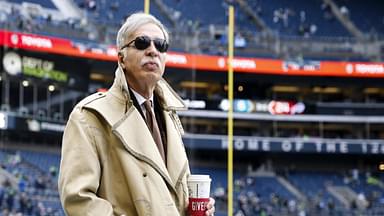Let’s take a look at one of the best players in North America and his in-game settings.
The Guard announced the signing of Trent “trent” Cairns on 17th February and it can be possibly one of the best roster changes a team has made in North America.
Trent “trent” Cairns is a 17-year-old Radiant player. The Guard signed him on 17th February 2022. He has recently come under the spotlight after annihilating 100 Thieves and recently XSET. With every match he plays, it seems like he is constantly improving. He has played a huge role in helping The Guard become the VALORANT Kings of NA.
Also read: Valorant Masters Reykjavik 2022: Format, Schedule and Teams Qualified
TGRD Trent Gear
- Monitor: ZOWIE XL2546
- Keyboard: Redragon K522 TKL White
- Mouse: Razer Viper Mini
- Headset: HyperX Cloud II
- Mousepad: ZOWIE G-SR-SE Deep Blue
TGRD Trent VALORANT in-game settings
Mouse Settings
- DPI: 1600 DPI
- Sensitivity: 0.125
- eDPI: 200
- Zoom Sensitivity: 1.009
Crosshair Settings
- Colour: Cyan
- Outlines: Off
- Outline Opacity: 1
- Outline Thickness: 1
- Center Dot: Off
- Dot Opacity: 1
- Center Dot Thickness: 3
- Inner Lines: 1 / 4 / 2 / 2
- Show Outer Lines: Off
- Outer Lines: 0 / 0 / 0 / 0
- Movement Error: Off
- Firing Error: Off
Also read: “Taking accountability”: JasonR tweets after a heated conversation with Tarik on stream
TGRD Trent VALORANT Keybinds
- 1st Ability- C
- 2nd Ability- Q
- 3rd Ability- E
- Ultimate Ability – X
- Default Movement Mode – Run
- Walk – Left Shift
- Jump – Space / Mouse Wheel Down
- Crouch – Left Ctrl
TGRD Trent Video Settings
- Display – Fullscreen
- Resolution – 1920×1080 16:9 (240 Hz)
- Multithreaded Rendering – On
- Material Quality – Low
- Texture Quality – Low
- Detail Quality – Low
- UI Quality – Low
- Vignette – On
- VSync – Off
- Anti-Aliasing – None
- Anisotropic Filtering – 1x
- Improve Clarity – Off
- Experimental Sharpening – Off
- Bloom – On
- Distortion – Off
- Cast Shadows – Off