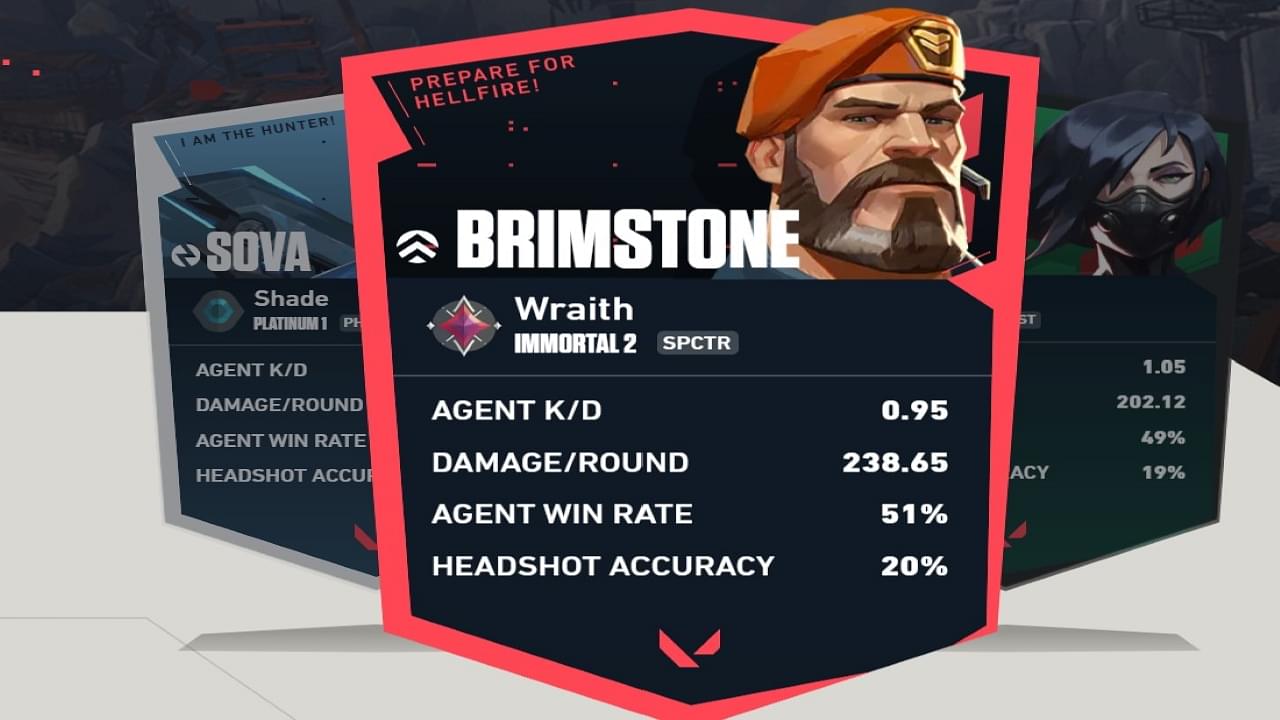This article will look at the process of creating your own Valorant Badge with the Valorant Badge Maker. Here’s how.
Riot keeps developing exciting ways to keep its player base engaged in Valorant. One of the newest ones is the Badge Make which players can use to create their Badge with their favorite agent and stats pertaining to that agent. Let us take a look at how you can make your own Badge.
Also Read: 5 Vandal Tips for Intermediate Valorant Players: Tap it, Don’t Spray it!
How to Make your Own Badge in Valorant
Create your VALORANT Badge | #VALORANT
> Create your own VALORANT badges using your favorite colors and Agents.https://t.co/4phhQnxRVn pic.twitter.com/SmILrL3dBs
— Mike | Valorant Leaks & News (@ValorLeaks) November 24, 2022
Open the link given in the tweet above. Here is a separate link if you want to do it directly. Open the link, and login to your Riot Account when prompted. After logging in, you will be asked to select an Agent. Note that the agents you play competitively with are the only ones who will be an agent option; others won’t show up.
In addition, the people who don’t play competitively will not be able to create a Badge. After you finish selecting the agent you want, you can customize the Badge colors. You are done after customizing the colors. Do this with all our playable agents to make a collection!
Four stats are displayed on the Badge. It also displays what Rank you are in, along with the agent name, picture, and Riot ID Name. We are listing all of them down below.
- Agent K/D
- Damage/Round
- Agent Win Rate
- Headshot Accuracy
However, remember that these stats are specific to the agents you play. If you make a new badge using another agent, the stats will be adjacent to the agent’s stats in the games you play. That is all you need to know about this Badge Maker in Valorant. Have fun! If you are a beginner, check out this Phantom guide below!
Also Read: 5 Phantom Tips for Valorant Beginners: Best Ways to Utilize the Phantom