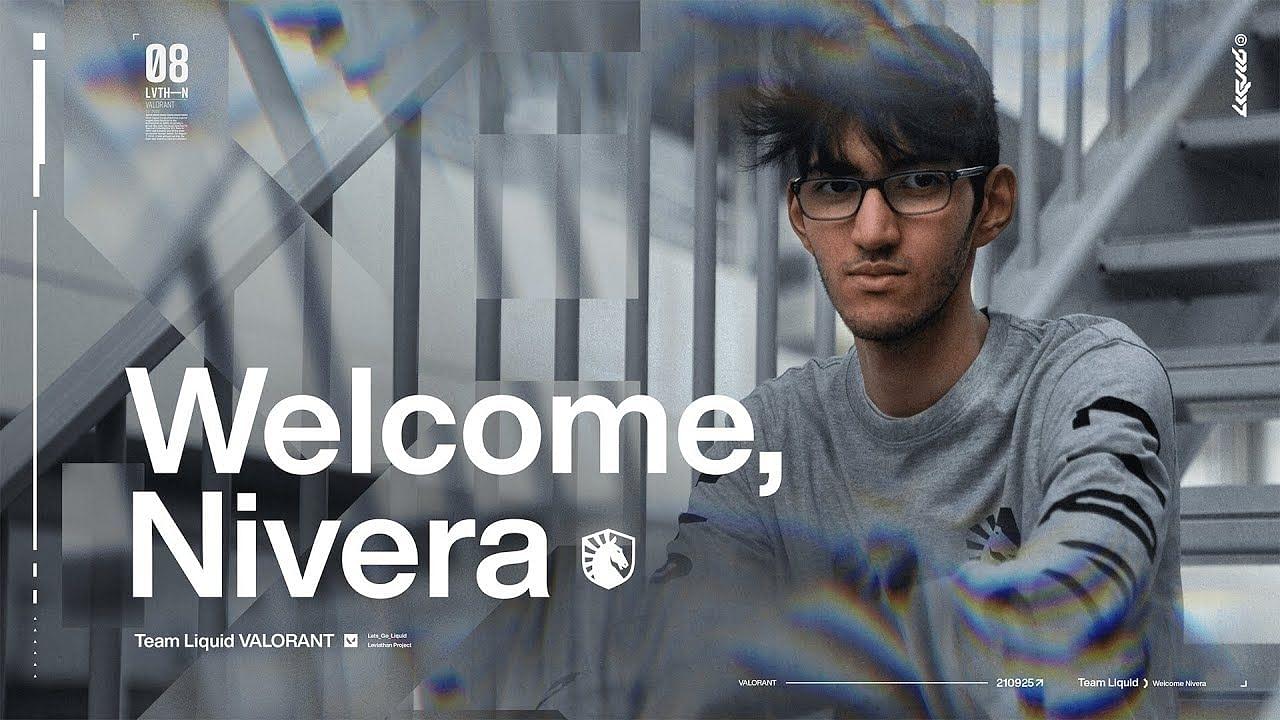Let’s take a look at Nivera Valorant settings aka one of the best Sentinal players for one of the best teams from the EU region.
Nabil “Nivera” Benrlitom is a 20 year old Professional Valorant player. Before jumping into Valorant Nivera was a professional CS: GO player, where he played for teams such as Team Heretics and Team Vitality.
He was quite famous for his awping skills and his chill behavior overall. However, he didn’t seem to find much success in CS: GO as he wanted to. So he decided to make a shift in his professional career.
And opted to join Team Liquid as their Sentinal/ secondary oper. And since he joined Liquid, the team has achieved new heights. However, they are yet to win an international tournament yet.
Fun fact, Nabil is the younger brother of Scream, the one-tap god also known as the headshot machine of Valorant.
Also Read: Valorant Watch Parties: Here are some famous people to watch Valorant Masters with
Nivera’s Gear
- Monitor: Alienware AW2521H
- Keyboard: Corsair K70 RGB
- Mouse: Razer DeathAdder Elite
- Mousepad: Corsair MM350 Champion Series
- Headset: Corsair HS80
- Graphics Card: NVIDIA GeForce RTX 3080
Nivera Valorant in-game Settings
Nivera Mouse settings
- Mouse DPI – 800
- In-game Sensitivity – 0.173
- eDPI – 138
- Scoped Sensitivity – 1
- Polling Rate – 1000
Nivera’s Valorant Crosshair settings
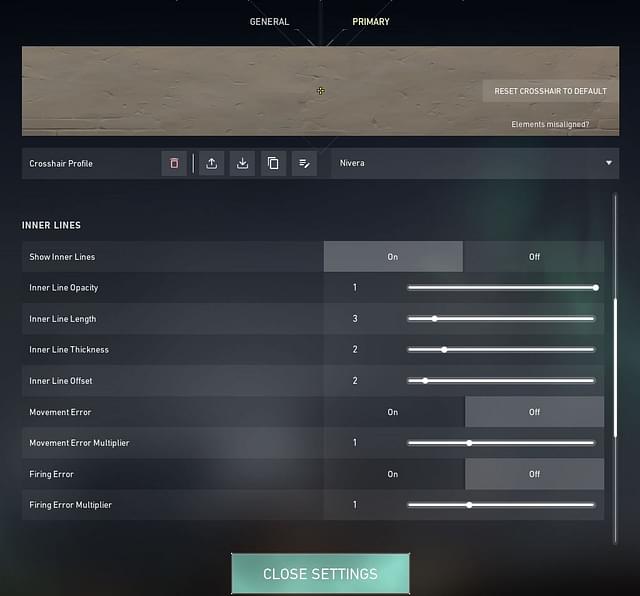
- Crosshair Color: Yellow
- Center-Dot: Off
- Outlines: On
- Outline Opacity: 1
- Outline Thickness: 1
- Inner Lines: On
- InnerLine Opacity: 1
- Inner Line Length: 3
- Inner Line Thickness: 2
- InnerLine offset: 2
- Outer Lines: Off
Also Read: VALORANT Mobile gameplay gets leaked; we see the gameplay through Jett’s eyes
Nivera Valorant Keybinds
- Walk: L-Shift
- Crouch: L-ctrl
- Jump: Space Bar
- Use Object: F
- Primary Weapon: 1
- Secondary Weapon: 2
- Melee Weapon: 3
- Equip Spike: 4
- Ability 1: F
- Use Ability 2: A
- Ability 3: C
- Use Ultimate Ability: X
Nivera’s Video Settings
- General
- Display – Fullscreen
- Resolution – 1280 x 960
- Frame Rate Limit – Unlocked
- Graphics Settings
- Material Quality – Low
- Texture Quality – Low
- Detail Quality – Low
- UI Quality – Low
- Vignette – Off
- VSync – Off
- Anti-Aliasing – MSAA 4x
- Anisotropic Filtering – 4x
- Improve Clarity – Off
- Bloom – Off
- Distortion – Off
- Cast Shadows – Off
Don’t forget to check out Nivera live on his twitch Channel, where he gives insights into his gameplay. Nivara will also be taking part in the Valorant masters, representing his team Liquid live on stage. In fact, you will see him sitting silently and in a calm state of mind just destroying his opponents. And also doing it in style, with maybe a smile here and there. But remember he means business all the way when he gets serious.