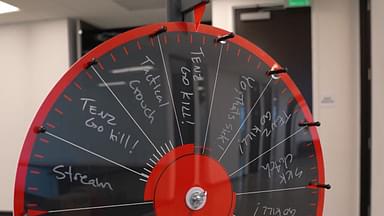Sentinels Shahzam Valorant settings : Wanna take a look at how Sentinals IGL plays valorant, here are SEN Shahzam’s Valorant Settings.
Shahzeb “ShahZaM” Khan aka the big-brain for sentinels is known for his out-of-the-world scream/laugh and his IGL abilities. Shaz started his career as a CSGO AWPer for cloud 9. However, after facing some hard losses he thought that its time to change his game.
So, he shifted to Valorant. And oh boy was that a great decision. After coming to Valorant, Shahzam decides to join Sentinals as the IGL(In-Game Leader). And since then we have seen some amazing tournament wins from Sentinels, from regional tournaments to International Lan events.
Professional career aside, Shaz is a hilarious streamer to watch. He has gained over 1,178,797 twitch followers and 234k youtube subscribers. Shahzam’s reactions are one of the best, here is an example.
Also Read: NaVi s1mple, the ESports MVP of the year 2021. An overview.
Sen Shahzam Gear
- Monitor: BENQ XL2546.
- Keyboard: CUSTOM KBD8X MKII.
- Mouse: LOGITECH G703 HERO.
- Mousepad: LOGITECH G640.
- Headset: HYPERX CLOUD II.
- Chair: Herman Miller Embody.
My new keyboard 😍
Shoutout to @a_brink31 for putting it together pic.twitter.com/KQmWDHotsp
— ShahZaM (@ShahZaMk) May 31, 2020
Sen Shahzam’s Valorant in-game Settings
Shahzam Mouse settings
- Mouse DPI – 400
- In-game Sensitivity – 0.53
- eDPI – 212
- Scoped Sensitivity – 1
- Polling Rate – 1000
Shahzam plays on a really low sens. So if you have a really massive table where you can sweep your mouse check out his sens.
Shahzam’s Crosshair settings
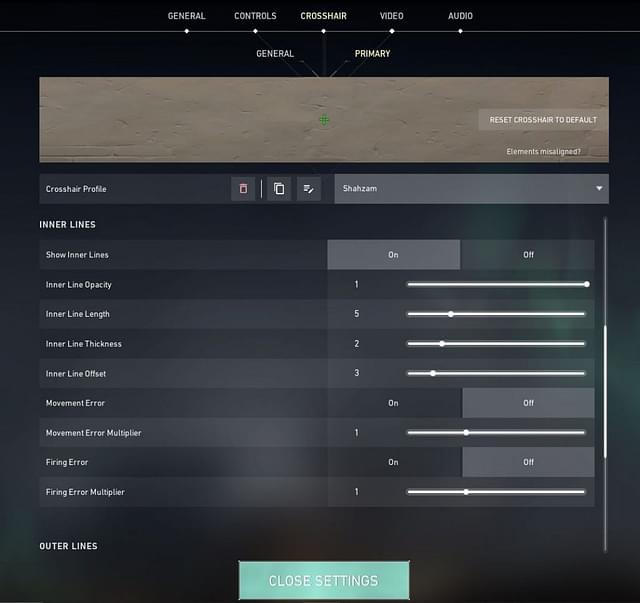
- Crosshair Color: Green
- Center Dot: off
- Crosshair Outline:
- Outline Opacity: 0.5
- Outline Thickness: 1
- Inner Lines: On
- InnerLine Opacity: 1
- Inner Line Length: 5
- Inner Line Thickness: 2
- InnerLine offset: 3
- Outer Lines: off
Sen Shahzam’s Video Settings
- General
- Display – Fullscreen
- Resolution – 1920 x 1080
- Frame Rate Limit – Unlocked.
- Graphics Settings
- Material Quality – Low
- Texture Quality – Low
- Detail Quality – Low
- UI Quality – Low
- Vignette – Off
- VSync – Off
- Anti-Aliasing – None
- Anisotropic Filtering – 1x
- Improve Clarity – Off
- Bloom – Off
- Distortion – Off
- Cast Shadows – On
Sentinels Shahzam’s Valorant Keybinds
- Walk: L-Shift
- Primary Weapon: 1
- Secondary Weapon: 2
- Melee Weapon: 3
- Ability 1: E
- Use Ability 2: Q
- Ability 3: C
- Use Ultimate Ability: X
- Crouch: L-Ctrl
- Jump: Wheel Down
- Use Object: F
- Equip Spike: 4
These settings are custom fitted by Shaz himself. So, if you want to try these settings out for yourself. Maybe, it helps you on your road to Radiant.
That is all for Sentinels ShahZam’s Valorant Settings.
Also, check out shahzam live on twitch.tv/shahzam.