Everyone has their own custom settings, so for now, let’s take a look at Tarik Valorant settings. Hopefully, these will help us get out of gold.
Tarik Ceilk aka “Content King” is a Turkish CSGO major winner turned Valorant ranked demon. After reaching great heights in CSGO, Tarik decided to stop his professional career and pursue content creation/streaming. And for that, he chooses Valorant.
After he started playing Valorant, he just couldn’t get enough of it. That led him to stream Valorant ranked for almost 12 hours a day. The broadcasts gave him more popularity in the Streaming community than he ever expected.
With great power comes great responsibility.
— tarik (@tarik) December 19, 2021
However, he didn’t shift full-time to Valorant, but he does enjoy streaming it most of the time. At the moment, Tarik has 1,169,065 Twitch followers and 347k subscribers on his youtube channel.
Now, let’s take a look at Tariks In-game settings.
Tarik’s Gear
- PC Specs
- Main PC
- GPU: RTX 3080ti
- CPU: Ryzen 5950x
- Stream PC
- GPU: Radeon VII
- CPU: AMD 3900X + AMD Wraith Prism Air cooler
- SSD: 500GB
- RAM: 16GB Ram
- Main PC
- Keyboard: Logitech G Pro
- Mouse: Logitech g703
- Mousepad: Artisan Zero
- Mic: Shure SM7B
- Headset: Sennheiser Game One (open back)
- Chair: Secretlab Titan
Tarik Valorant in-game Settings
Tarik Mouse settings
- Mouse DPI – 800
- In-game Sensitivity – 0.417
- eDPI – 376.1
- Scoped Sensitivity – 1
- Polling Rate – 1000
Tarik Valorant Crosshair settings
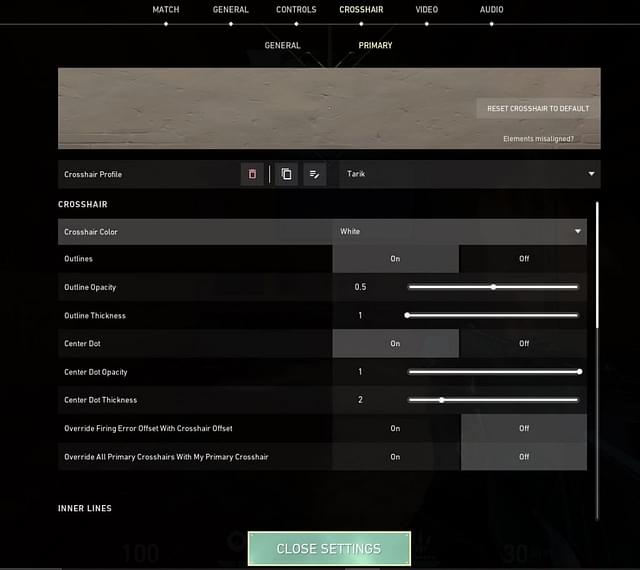
- Crosshair Color: White
- Crosshair Outline:
- Outline Opacity: 0.5
- Outline Thickness: 1
- Center Dot: On
- CenterDot Opacity: 1
- CenterDot Thickness: 2
- Inner Lines: Off
- Outer Lines: Off
Tarik Video Settings
- General
- Display – Fullscreen
- Resolution – 1680 x 1050
- Frame Rate Limit – Unlimited
- Graphics Settings
- Material Quality – Low
- Texture Quality – Low
- Detail Quality – Low
- UI Quality – Low
- Vignette – Off
- VSync – Off
- Anti-Aliasing – None
- Anisotropic Filtering – 1x
- Improve Clarity – Off
- Bloom – Off
- Distortion – Off
- Cast Shadows – On
Also Read: Valorant Episode 4 Leaks: New Agent, New Collection, Agent Reworks, and much more
Even though Tarik is not a professional Valorant player, he is still considered among one of the best.
Watch Tarik dominate NA Valorant live on twitch.tv/Tarik.







