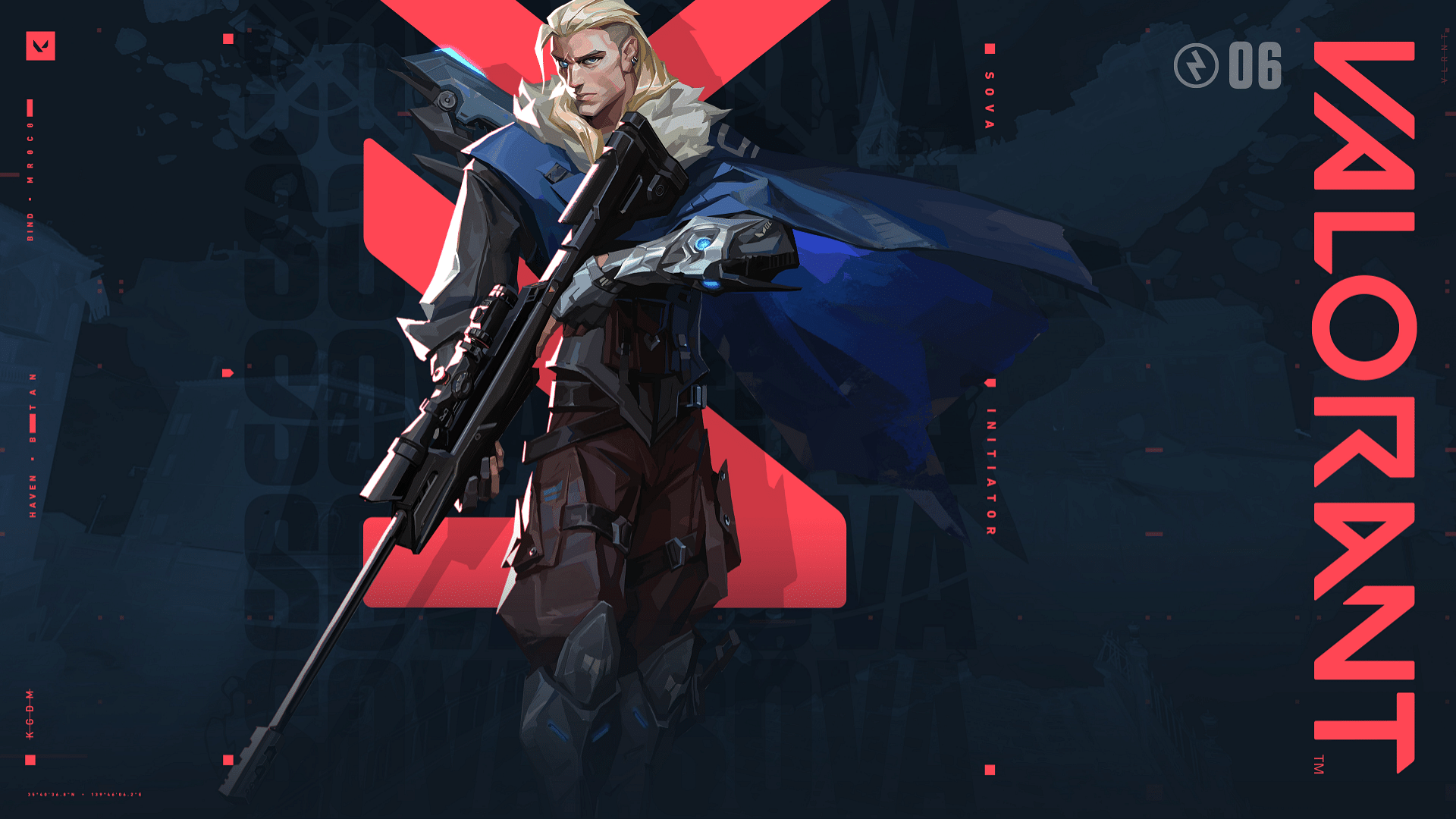Now and then, Valorant releases purchasable items in the game. This allows players to buy the skins in the game. However, sometimes the shopping spree can go overboard. To prevent that, players can check Valorant’s purchase history.
The Valorant purchase history log shows the amount of Valorant Points (VP) a player has spent in the game. The purchases would range from Battle Pass, gun skin bundles, and more.
A new Battle Pass gets released with every new Act for the unversed, and players must spend 1,000 VP to get it.
Here is how players can check their purchase history in the game and keep a tab on the money spent.
How to check Valorant purchase history
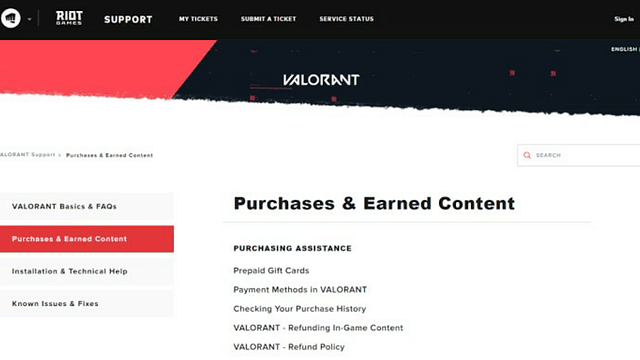
Players can follow the steps given below to see how much money they have spent on the game:
- Go to Valorant Support Page and click on the sign-in button in the upper right-hand corner of the page.
- After signing your Valorant account, click on the purchase history on the support page.
- Click on the Get my purchase history button.
- After the purchase history page has loaded, players can see all the purchases they have made via VP.
A tab on how much money players spend on the game is essential. This helps players prevent overspending. In addition to this, it also helps players keep a check on fraudulent purchases from their accounts.
When players detect an unauthorized purchase, they can contact Riot Games support for assistance.
How to get a refund in Valorant
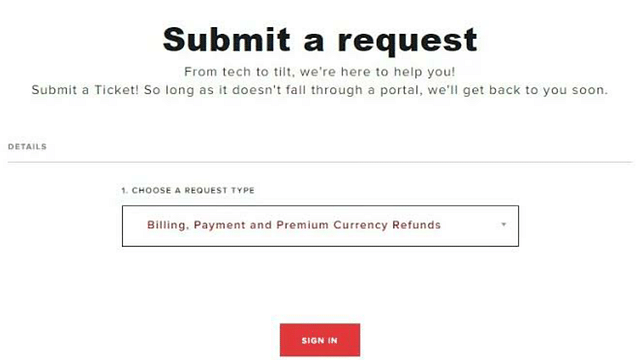
Right Games has allowed players to get a refund on a purchase made by them in case they no longer desire the in-game item.
While Riot Games is strict about its in-game refund policy, they give players refund options under certain conditions. Here are all the requirements that need to be met to receive a refund:
- The item purchased by players should be unused.
- The purchase should be made within the last 14 days.
- Last, but not least, the skin players wishing to get a refund should not be upgradeable.
Players who think they’ve met the abovementioned conditions can apply for a refund.
Here are all the steps that players need to follow to get a refund if all the conditions mentioned above are met:
- Visit Valorant support on their website
- Find and click on the Submit a request.
- Then choose Billing, Purchase, and Premium Currency Refund.
- Log in with your Riot ID and click on purchase history.
- After that, click on the item you want to get a refund on from the refundable list.
If Riot Games accept your refund request, players will get the refund within a few days, and the money will be credited to the original mode of payment.
For more news, updates, and guides related to Valorant, players can check out our Valorant hub by clicking on this link.