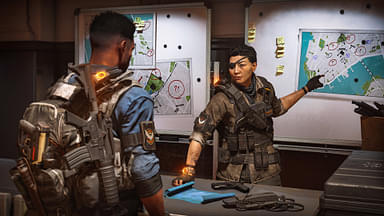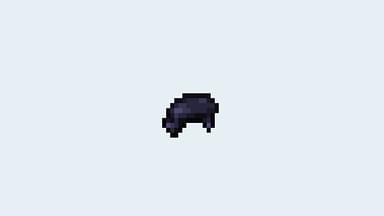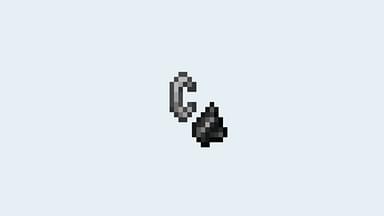How to Change your Valorant Name? The best way is to go to the browser, go to the Riot Login screen, find the Riot ID screen, and change it.
Sometimes you are tired of keeping your old name and need a change of pace. Maybe add a tag of your favorite Esports team? Or make a funky/cool-looking name? We got you. Today we will look at how you can change your display name in Valorant using a couple of simple steps.
First and foremost, make sure you are disconnected from Valorant. Keeping it open can glitch your system. Let us look at the full procedure.
Also Read: OpTic yay joins C9 for VCT 2023
How to Change your Valorant Name
The video given above illustrates how you can change your name in Valorant with a few simple steps. The steps are relatively simple. Firstly, you will need to disconnect from Valorant. Next, open a browser; it does not matter which one. Now go to the Riot Games website. You will need to remember your current username and password to log in.
If you do not remember the password, there is a ‘Can’t Sign In’ option. As soon as you log in to the account, you will see an Account Management screen. You will see a ‘Riot ID’ section on the right side of your screen. There is a username and tag section there.
You can change the Tag as well as your username in this section. After changing the username and Tag to your desire, click on Save Changes. This will change your Riot username and Tag; now go back to Valorant and confirm if the changes are complete.
It costs nothing to change your username. In comparison to League of Legends and Runeterra, it is better. In those games, you will have to spend currency in the game to change names. However, you can only change it once per month. So use this opportunity wisely, since you cannot change it for a month if you do it.
Also Read: Will Yekindar stay in Team Liquid after becoming a free agent in the CS: GO player market?