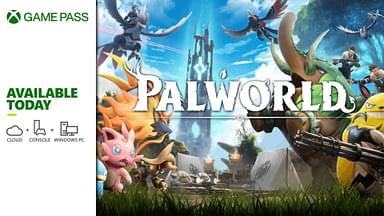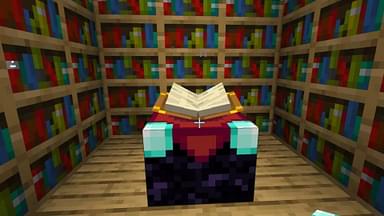The Minecraft 1.20 Update Pre-Release is now out for Java users. We have extensively covered the 1.20 update on the blog before. However, the update is going to be one of the biggest ever as fan favorite Archeological features are coming into the game. In addition, we are going to get two more mobs namely the Sniffer and Camel. We are also getting the Cherry Blossom biomes for players to explore and multiple blocks, namely the suspicious sand and gravel ones. You can experience all of these in the 1.20 update pre-release.
Here’s How You Can Experience the Minecraft 1.20 Update by Downloading the Pre Release
The Pre-release 1 makes lots of changes to Minecraft namely the ability to dye wool to whatever color they like, lots of bug fixes, multiple blocks and so much more. Mojang also added two new damage types. That is why, the community has to experience this pre-release before the main update drops so they do not get confused by the myriad of changes being made to the game.
If you want to download the pre-release, follow the steps below. You won’t have any difficulty following along as it is simple.
- First, you need to download the launcher from the Official Minecraft Website. If you already have Minecraft installed and just want the latest snapshot, skip the next step as well.
- Once you have finished with the launcher download, open it. You will be able to download various versions of Minecraft using this launcher.
- From the game list located on the left side of the Launcher screen, you will need to select Java Edition since this update is only available for Java users.
- You will see a green colored button near the Java logo in addition to the play button. Click on the latest release button which reveals a dropdown menu.
- In the drop-down menu, you will find an option called ‘Latest Snapshot,’ press it.
- Now click the play button and the launcher will start downloading any resources related to the latest snapshot. Open the game after the installation is complete.
- You can use this method to download the latest snapshots in the future as well.
The fact that there is already a Pre Release out for the Minecraft 1.20 update means that the major update itself is getting closer and closer. We expect this or the next month to be a definite release for the update. To keep an eye on the update, stay tuned at The SportsRush! For more Minecraft content, click here!