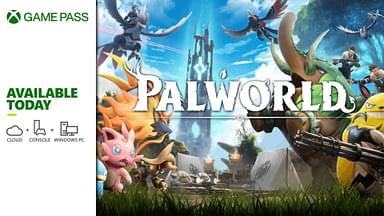Minecraft mods are the most fun things to experience. However, if you want to experience that, you will need to download it. Therefore, in this mod, we will take a look at how you can download Minecraft mods. The way is fairly simple, although there are a few steps that you need to carry out before directly going and downloading the zip file, However, those things are not time-consuming or hard, so it will not be a problem. Without further ado, let us get into it.
Simple Steps To Learn Downloading Mods in Minecraft
Follow These Steps
- Downloading mods is easy. All you have to do is make a Forge account. Go to Forge’s official website and download their app’s latest version.
- Here is a link to Minecraft Forge’s Official Website.
- Now, after you download the app, go to Curse Forge and download any mod you like.
- Here is a link to an article you can use as a reference to download the mods you want.
- After the mods have finished downloading, you will need to make a ‘mods’ directory folder, ignore this if you already have a mods folder in your Minecraft directory.
- You must ensure that your Forge account remains active. The mods won’t load if your account is not activated.
- Open Minecraft and play it, your mod should be active.
There are a variety of mods you can download from CurseForge. In addition to Minecraft, CurseForge has a lot of mods for other games as well. Head over to this link to check out the website! Search any category of the mod you need to download. First, go to the website and select the game you want mods for. Next search the type of mod you want. For example, you can search ‘anime’ to download anime-related mods.
After you decide what to download, repeat the process we have documented above. Then rinse and repeat as much as you like for any mod you want. What are the best mods you have downloaded for this game? Let us know in the comments below! For more Minecraft content, stay tuned at The SportsRush!