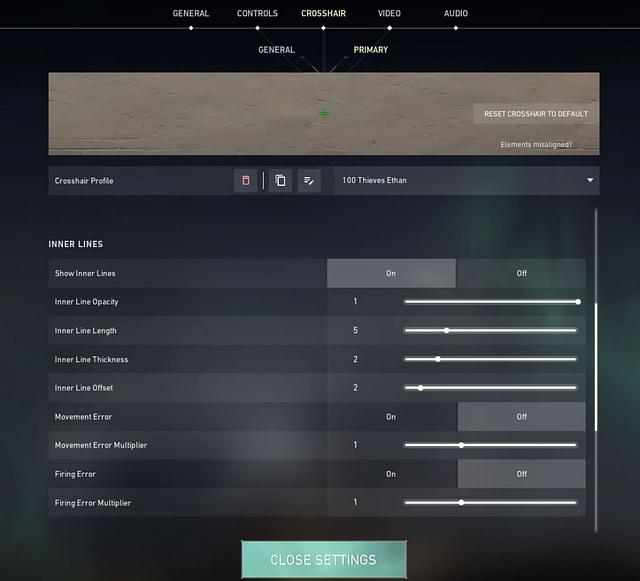Take a look at 100 Thieves Ethan’s Valorant settings and gear, as he is on the path to becoming one of the best sage mains out there.
Ethan “Ethan” Arnold is a 22-year-old is a professional Valorant player for the 100 Thieves Valorant Roster. He was previously a professional CS: GO player and was one of the best. However, he decided to make a move to Valorant and ended up joining 100 Thieves.
100 Thieves are one of the best Valorant teams in the professional scene. And they have been in that position since the beginning of Valorant competitive. However, their performance in the previous VCT season was a little shaky.
But they still remain to be one of the top teams. And their performance in VCT 2021 allowed them to directly qualify for NA challengers closed qualifiers.
Now let’s take a look at Ethan’s valorant settings.
100 Thieves Ethan’s Gear
- Monitor: BENQ XL2540
- Keyboard: RAZER BLACKWIDOW LITE
- Mouse: LOGITECH G PRO WIRELESS
- Mousepad: RAZER GIGANTUS
- Headset: HYPERX CLOUD II
- Graphics Card: NVIDIA GEFORCE RTX 2080 TI
100 Thieves Ethan’s Valorant in-game Settings
Ethan’s Mouse settings
- Mouse DPI – 400
- In-game Sensitivity – 0.73
- eDPI – 292
- Scoped Sensitivity – 0.9
- Polling Rate – 1000
Ethan’s Valorant Crosshair settings
- Crosshair Color: Green
- Center Dot: Off
- Outlines: On
- Outline Opacity: 0.503
- Outline Thickness: 1
- Inner Lines: On
- InnerLine Opacity: 1
- Inner Line Length: 5
- Inner Line Thickness: 2
- InnerLine offset: 2
- Outer Lines: Off
Ethan’s Valorant Keybinds
- Walk: L-Shift
- Crouch: Spacebar
- Jump: Mouse Wheel Down
- Use Object: F
- Primary Weapon: 1
- Secondary Weapon: 2
- Melee Weapon: 3
- Equip Spike: 4
- Ability 1: Mouse Button 5
- Use Ability 2: Mouse Button 4
- Ability 3: C
- Use Ultimate Ability: X
100 Thieves Ethan’s Video Settings
- General
- Display – Fullscreen
- Resolution – 1280 x 1024
- Frame Rate Limit – Unlocked
- Graphics Settings
- Material Quality – Low
- Texture Quality – Low
- Detail Quality – Low
- UI Quality – Low
- Vignette – Off
- VSync – Off
- Anti-Aliasing – MSAA 4x
- Anisotropic Filtering – 8x
- Improve Clarity – Off
- Bloom – Off
- Distortion – Off
- Cast Shadows – On
Don’t forget to check out Ethan live on his official Twitch channel.