Let’s take a look at the Valorant in-game settings for one of the best dualists of the European region, Fnatic Derke.
Nikita “Derke” Simitev is a 19-year-old professional Valorant player. Who currently plays the dualist role for Europe’s powerhouse “Fnatic”. Derke got into his professional career through CS: GO, where he had the name Derkeps. However, only competed in tier 2 and 3 teams such as KOVA Esports and more.
He got into the Valroant competitive scene by playing for CrowCrowd in the CIS challengers. And his performance led him to join Fnatic in March of 2021. And he has been dominant ever since.
Also Read: Dance of Luck Buddy: How to Claim the latest Valorant Prime Gaming Reward?
Fnatic Derke’s Gear
- Monitor: BENQ XL2540
- Keyboard: FNATIC STREAK65
- Mouse: LOGITECH G PRO X SUPERLIGHT
- Mousepad: FNATIC DASH XL
- Headset: FNATIC REACT+
- Graphics Card: NVIDIA GEFORCE RTX 2070 SUPER
Fnatic Derke Valorant in-game Settings
Derke’s Mouse settings
- Mouse DPI – 400
- In-game Sensitivity – 0.74
- eDPI – 296
- Scoped Sensitivity – 1
- Polling Rate – 1000
Derke Valorant Crosshair settings
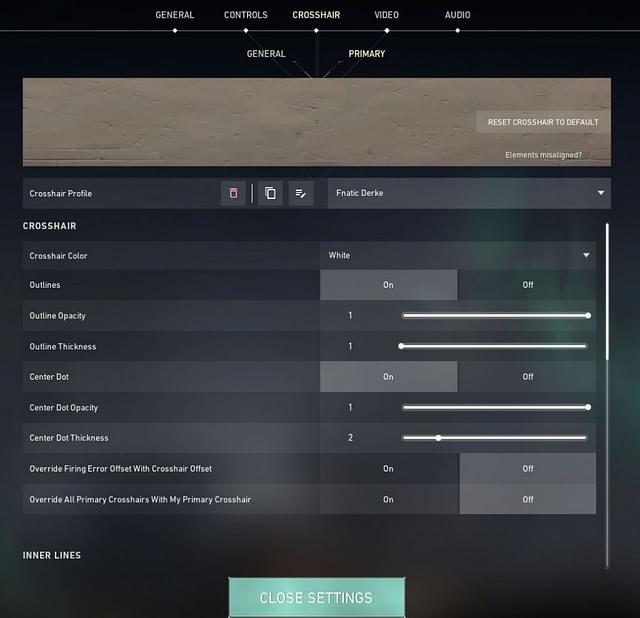
- Crosshair Color: White
- Center-Dot: On
- Center Dot Opacity: 1
- Center Dot Thickness: 2
- Outlines: On
- Outline Opacity: 1
- Outline Thickness: 1
- Inner Lines: Off
- Outer Lines: Off
Also Read: “New roster, same 100T”: Kyedae reacts to Sentinels tweet after 100T’s loss against Cloud9 Blue
Derke’s Valorant Keybinds
- Walk: L-Shift
- Crouch: L-ctrl
- Jump: Space Bar
- Use Object: F
- Primary Weapon: 1
- Secondary Weapon: 2
- Melee Weapon: 3
- Equip Spike: 4
- Ability 1: Q
- Use Ability 2: E
- Ability 3: C
- Use Ultimate Ability: X
Fnatic Derke Video Settings
- General
- Display – Fullscreen
- Resolution – 1920 x 1080
- Frame Rate Limit – Unlocked
- Graphics Settings
- Material Quality – Low
- Texture Quality – Low
- Detail Quality – Low
- UI Quality – Low
- Vignette – Off
- VSync – Off
- Anti-Aliasing – MSAA 4x
- Anisotropic Filtering – 8x
- Improve Clarity – Off
- Bloom – Off
- Distortion – Off
- Cast Shadows – Off
Also Read: Valorant Error Code 46 and 39: What do these error codes mean and how to fix them






