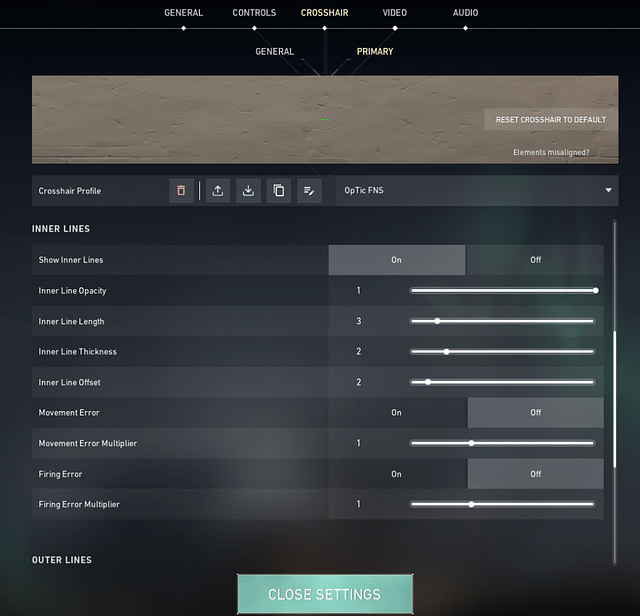Let’s take a look at the in-game settings for one of the best IGL for one of the best teams from the NA region, OpTic FNS.
Pujan “FNS” Mehta is a Canadian Professional Valorant player for OpTic Gaming. But before going into Valroant Pujin was deep into CS: GO where he played for teams like Cloud 9, Denial eSports, Counter Logic Gaming, and more.
But after Valorant’s release, FNS made the change to Envy, now called OpTic Gaming. He currently IGL’s(In-game leader) for OpTic Gaming. And he is considered to be one of the best IGL’s which reflects in Optic’s performances.
Apart from IGLing FNS also streams on twitch, where we get to see some hilarious plays between him and NRG s0m. But for now, let’s take a look at his in-game settings.
Also Read: Valorant Masters: Here are the first 3 teams to qualify for Masters 1 Reykjavik from the EMEA region
OpTic FNS Gear
- Monitor: ZOWIE XL2546
- Keyboard: Logitech G915
- Mouse: Logitech G Pro X Superlight
- Mousepad: ZOWIE G-SR-SE Deep Blue
- Headset: Corsair HS80 Wireless
- Graphics Card: NVIDIA GeForce RTX 3090
OpTic FNS Valorant in-game Settings
FNS Mouse settings
- Mouse DPI – 400
- In-game Sensitivity – 0.55
- eDPI – 220
- Scoped Sensitivity – 1
- Polling Rate – 1000
FNS Valorant Crosshair settings
- Crosshair Color: Green
- Center-Dot: Off
- Outlines: Off
- Inner Lines: On
- InnerLine Opacity: 1
- Inner Line Length: 3
- Inner Line Thickness: 2
- InnerLine offset: 2
- Outer Lines: Off
Also Read: Optic Vs Guard: We have the first team coming out of NA for Masters 1 Reykjavik
FNS Valorant Keybinds
- Walk: L-Shift
- Crouch: L-ctrl
- Jump: Space Bar
- Use Object: F
- Primary Weapon: 1
- Secondary Weapon: 2
- Melee Weapon: 3
- Equip Spike: 4
- Ability 1: C
- Use Ability 2: Q
- Ability 3: E
- Use Ultimate Ability: X
OpTic FNS Video Settings
- General
- Display – Fullscreen
- Resolution – 1920 x 1080
- Frame Rate Limit – Unlocked
- Graphics Settings
- Material Quality – Med
- Texture Quality – Med
- Detail Quality – Med
- UI Quality – Med
- Vignette – Off
- VSync – Off
- Anti-Aliasing – MSAA 2x
- Anisotropic Filtering – 2x
- Improve Clarity – On
- Bloom – On
- Distortion – Off
- Cast Shadows – Off
Also Read: Valorant Night Market and Its release date and time